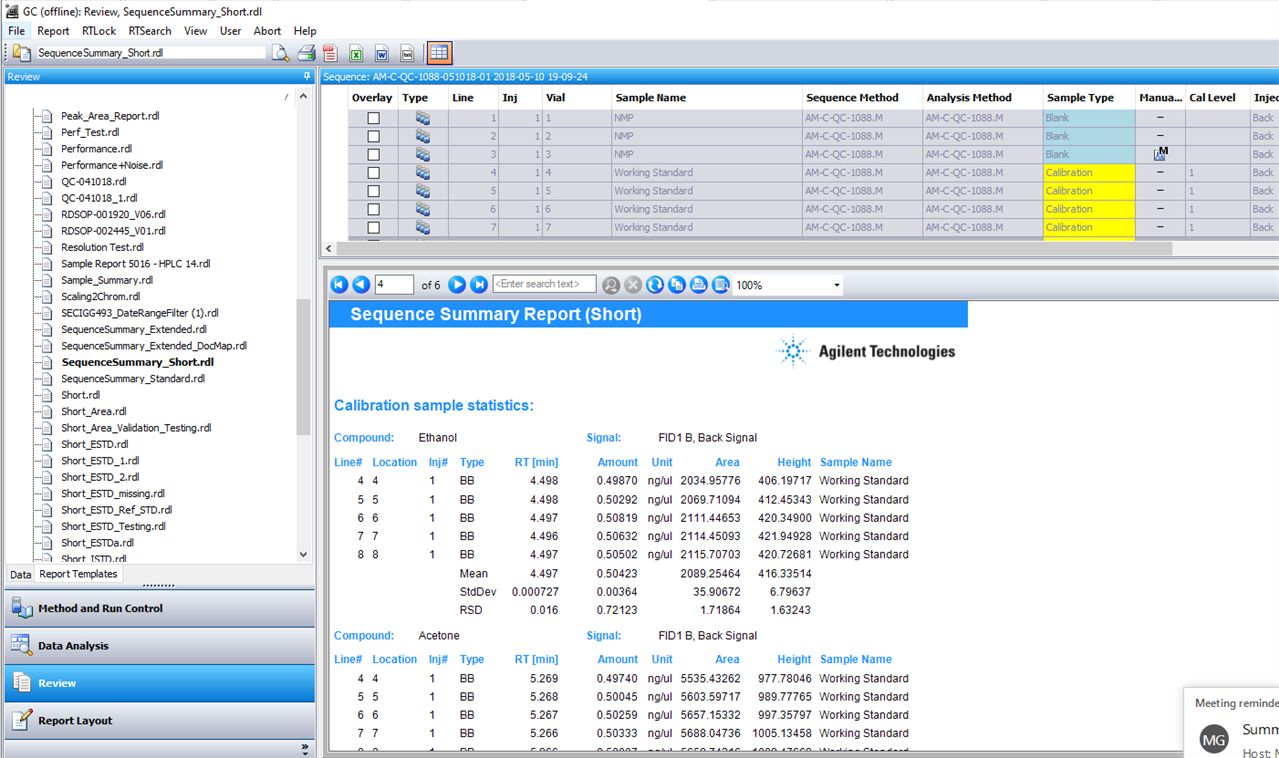Hi All, I'm having trouble on OpenLab CDS 01.17.27. I have analysed a sequence and want to display the data in a report (Compound Summary RT amount from Matrices - displaying peak area for named compounds). However, on previewing report I get 'no data available'. If I then go back to data analysis and click on individual injections and click 'Identify peaks, calculate + preview results' the info appears in preview - how do I apply this to all injections in the sequence at one go? I think I'm missing something?