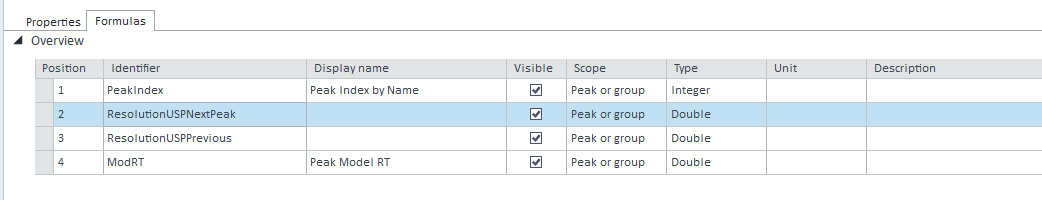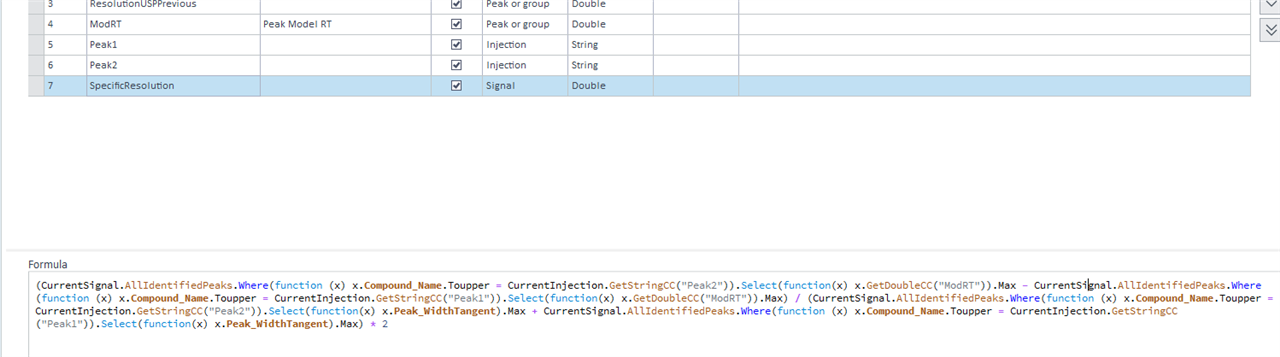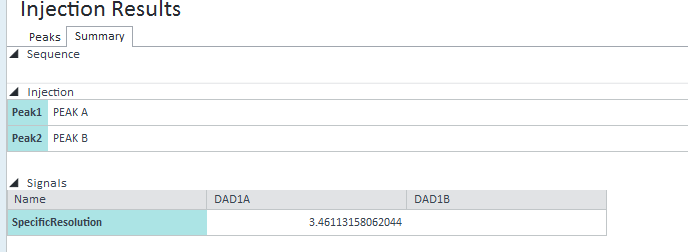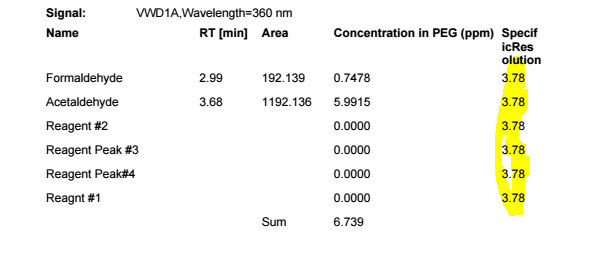Good Morning,
We are currently facing an issue for impurity runs that require the resolution between specific peaks. For some runs, with the peaks separated fairly far apart, there is a chance of impurities eluting between the peaks we have resolution requirements for.
Since we care about those impurities in the sample, we cannot disable integration (though we could use integration events such as height/area rejects, we would like to avoid if possible).
In Empower, there is a way to specify the relative resolution of a peak compared to a specific peak - is there any way to do that in OpenLab CDS? If not, is that something that could be added to future revisions of OpenLab?
We are currently using OpenLab CDS 2.5.