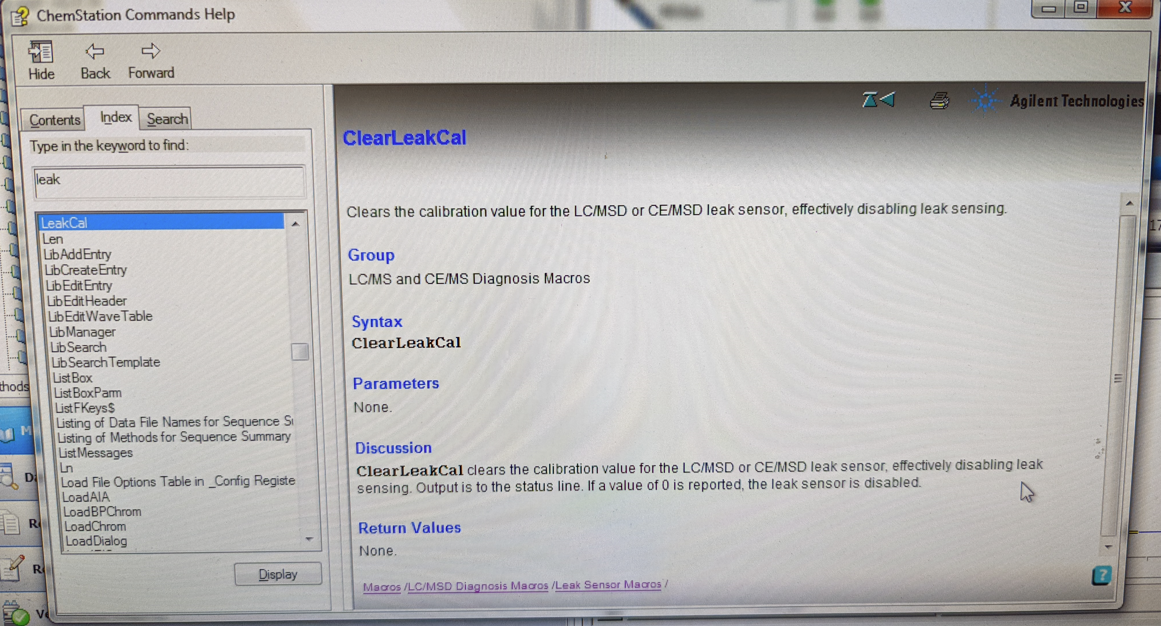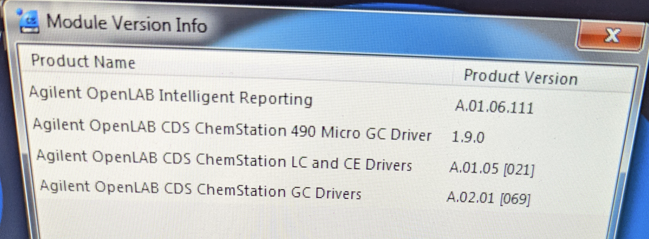Hi,
I'm looking to bypass the leak detector sensor on an Agilent 1260 Infinity HPLC.
I have an older version of chemstation openlab CDS attached to an HPLC and in the help there is a macro to bypass the leak detector (ClearLeakcal).
I've created my macro to look like:
Name Leakbypass
ClearLeakCal
EndMacro
However when I try to execute it ,chemstation crashes. I have attached the version and macro below.
Any help would be appreciated.