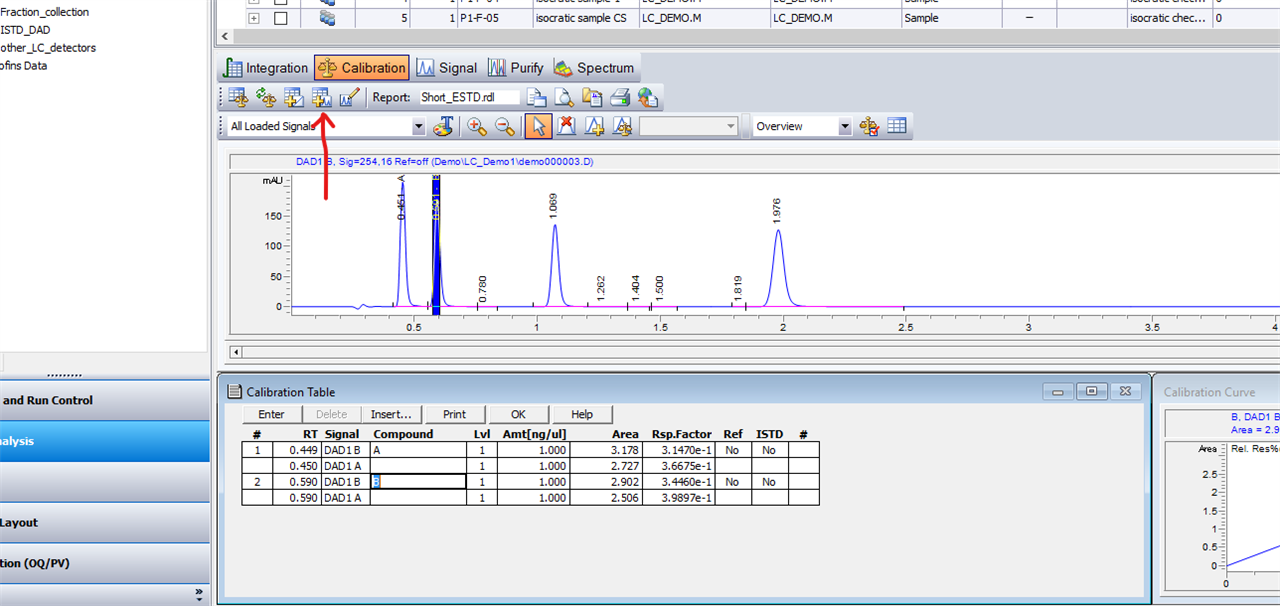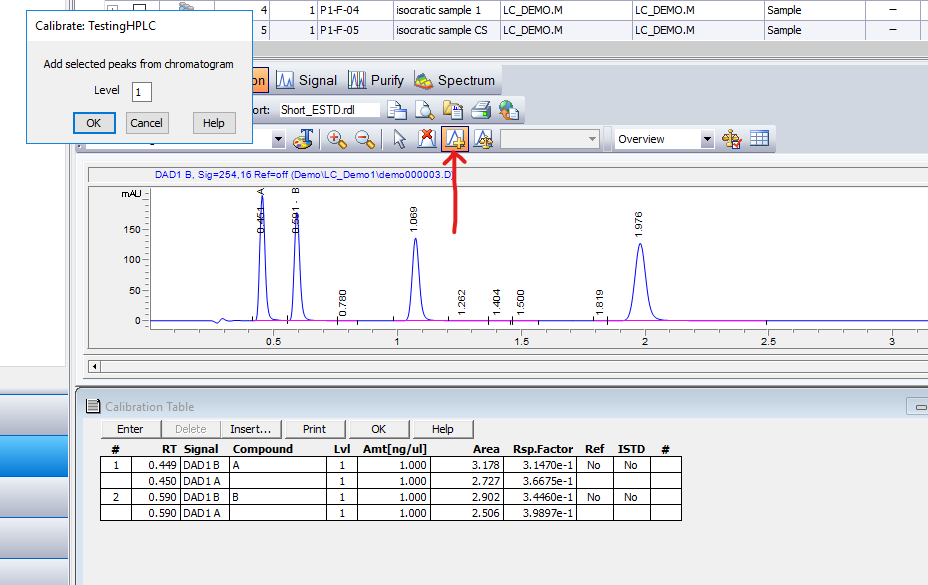Hey there everyone,
I'm using Openlab CDS C.01.10[ [201] and trying to add a few compounds from one calibration curve to another. I decided to start by creating a new cal table with my first standard ("A"). I added the compound names and everything as I normally do. It worked like it always does. Then I loaded the first level of the second calibration ("B"). I selected a peak I wanted to add by clicking the white arrow in the toolbar menu. The cursor becomes a white arrow. I clicked on the first peak I wanted to add. It was highlighted blue to indicated the peak retention time window. While this was highlighted, I clicked on the icon in the toolbar window "add selected peaks from chromatogram to cal table". Nice. I then get a window asking for the level. I enter the level and click "ok". I thought this would add the new peak from "B" to this new cal table. It does not. However, the cursor then becomes a drawing of a peak with a "+" to the upper left of the cursor. It's as if, now that I have this cursor, I'm supposed to do something else. It makes me think I haven't actually selected a peak. I click on the highlighted peak I want to add. Nothing. The CDS help option is... Well, no help at all... So what am I supposed to do with the cursor?
HAAAAAALP
Rick