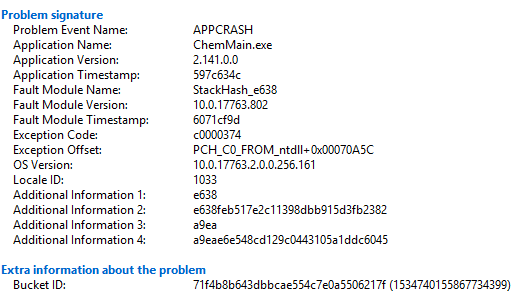Hello I hope you are doing well,
I did notice a problem lately which accurs randomly in a recurring way. while running sequence with WALKUP the Chemstation online software closes and the running method keep going and so the HPLC until it consume the whole solvent .
I wish to know the possible reasons that cause this issue and how I can solve it
Thank you for the help..