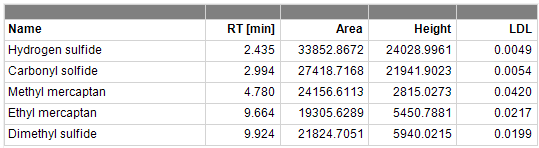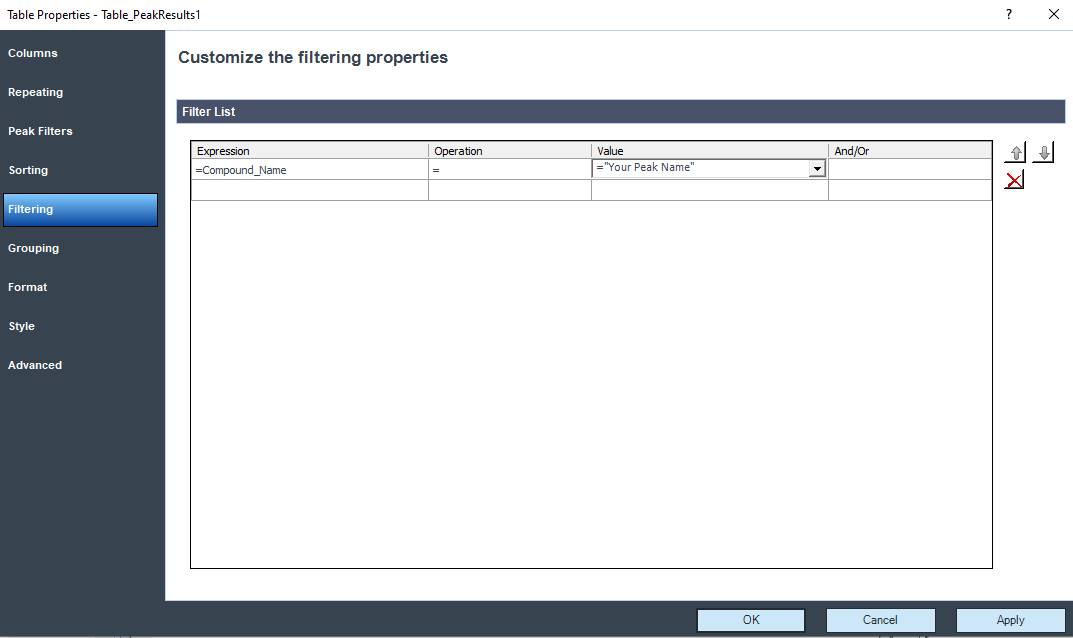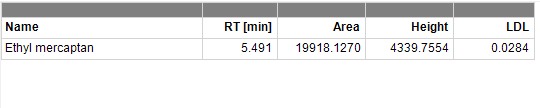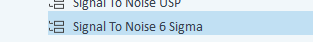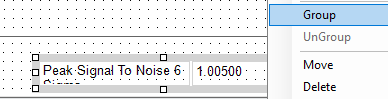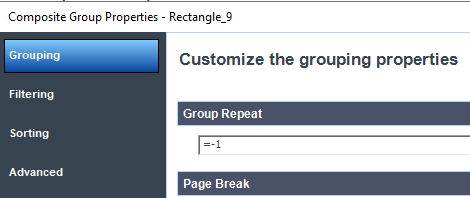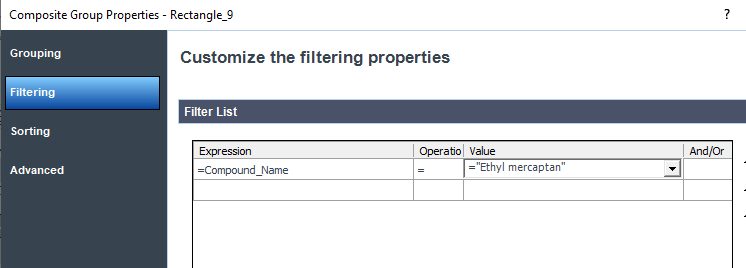Hello,
I am using Agilent OpenLab CDS ChemStation Edition rev. C.01.10 [287], Intelligent Reporting version 5.0.0.352. I have five peaks in the chromatogram and I would like to make pretty simple report with peak names. I put the field -> Compound -> Name to the report but it show first peak everytime. Expression for the value in this field is =First(Compound_Name) and I do not know how to choose the peak.
Can anyone explain to me how to choose the peak in chromatogram?
Thank you in advance!
Best regards Ondřej