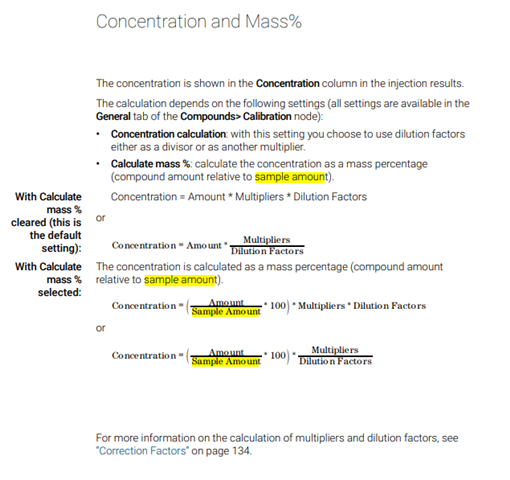Hello everyone,
I am quite new to Open Lab CDS 2.5. I made a calibration curve using an ISTD in order to calculate the concentration of my compound. However I feel like my calibration curve is not constant one day to another, I can have more than 1 mg/ml deviation.
If I look on chromatograms, I do not have variation of response, so I am wondering if my issue is coming from the data I fill in the sequence.
For each analysis, I weigh 200mg of my compound solution (20g/L) then I add 200µL of ISTD (10g/L) and I complete with solvent to 10ml.
For example :
I fill in the exact mass of my compound solution (for example : 202.6 mg) on sample amount box, I fill in the exact volume of my ISTD (200µL) ISTD amount and I also add an dilution factor 0.9872 (200/202.6).
Compound response : 92.255 ; ISTD response : 81.839 -> final concentration = 21.323 g/L
I repeat the operation with the same sample : 208.1mg on sample amount, 200µL ISTD amount, dilution factor : 0.9611
Compound response : 91.996 ; ISTD response 83.530 -> final concentration = 20.280 g/L
Chromatograms overlay very well.
Is the dilution factor impact the ISTD ? What should I do ?
Thank you for your help