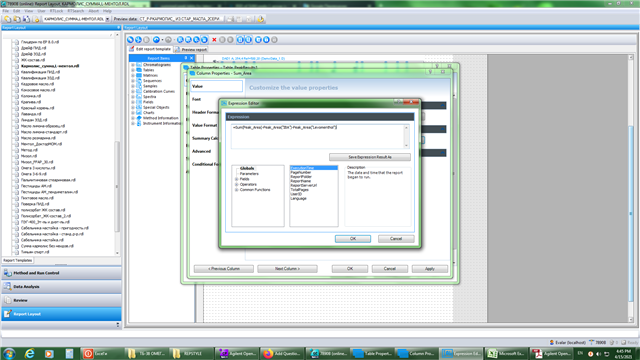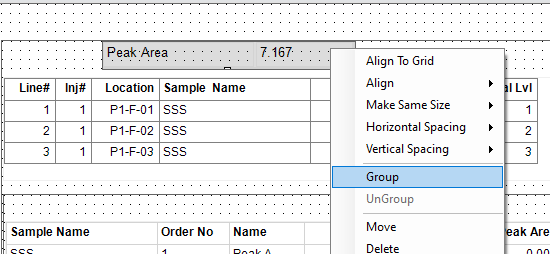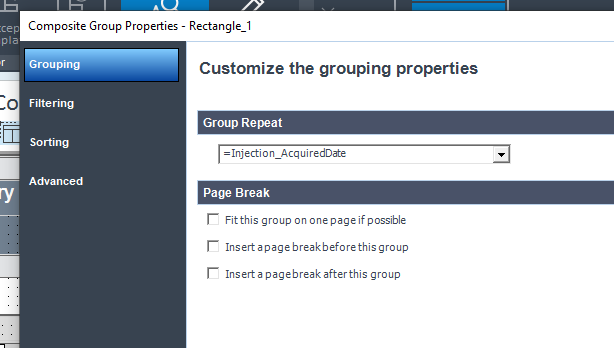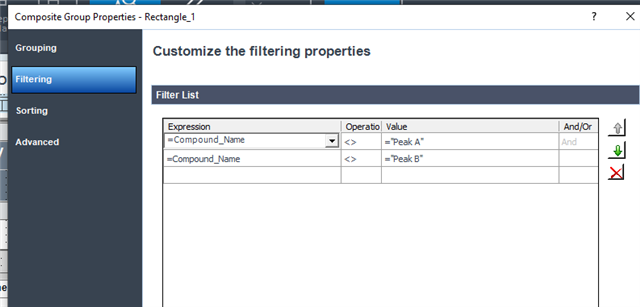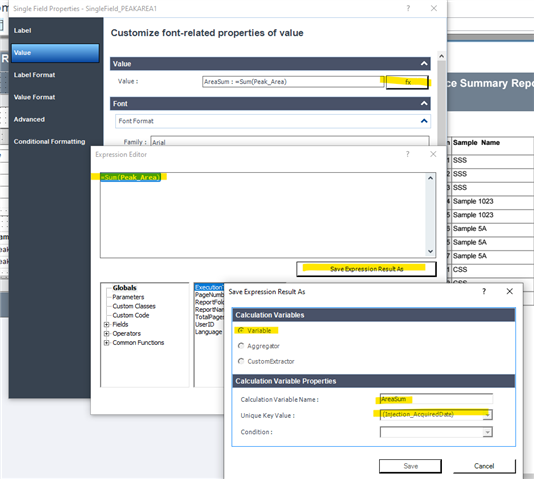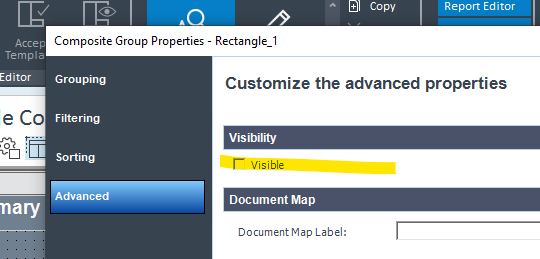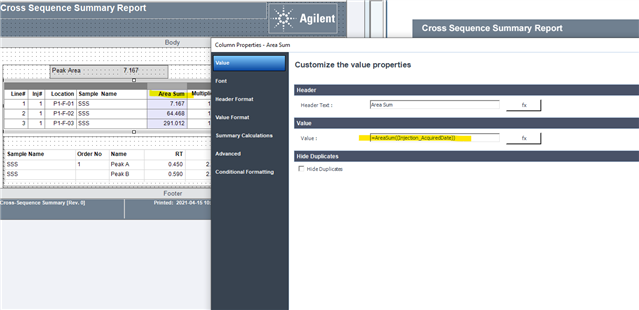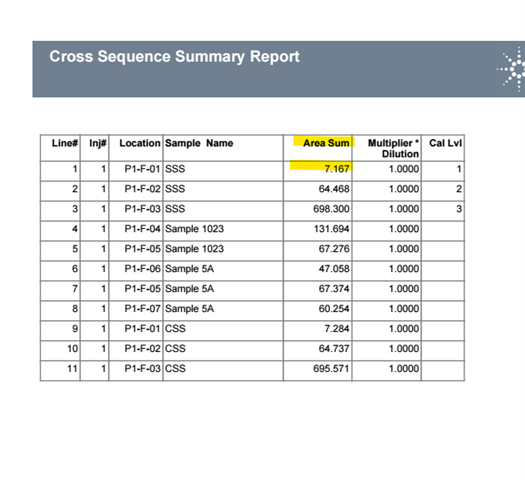Hello! Please help with the creation of the report in in OpenLab CDS C.01.05 [40]
1. I need to calculate the sum of the areas of all the peaks except for the peaks called Isobornyl acetate and levomenthol.
That is, my final formula is:
=SumArea - Area(Isobornyl acetate) - Area(levomenthol)
2. The sum of the areas of all peaks should include the area of all peaks: identified and unidentified. But in the report, I would like the unidentified ones not to be displayed, because the list of peaks is very large (3 sheets).
Can anyone help me with this, please?