Hi
I am having some issues trying to create a report from my data.
1. I created a table using the matrix option (CompoundSummaryRTConc.). I would like to change the width of the columns but any time I try to change it the value gets reset (e.g.12) and is not allowing to make any changes.
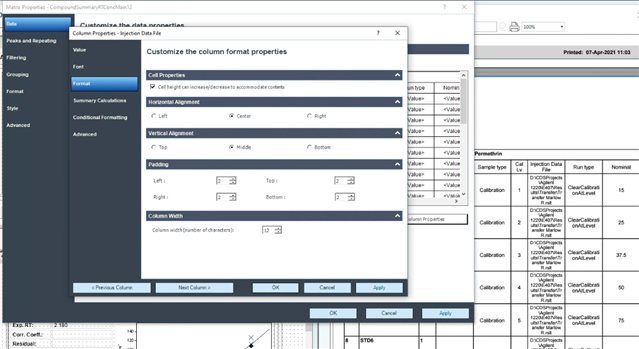
2. My calibration lines are not showing any labels or markers.
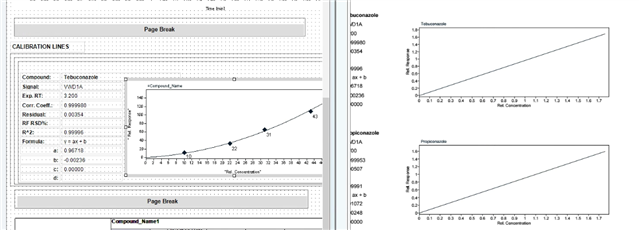
I have tried creating the report different times but I still have the same issues.
Thank you
Aida
