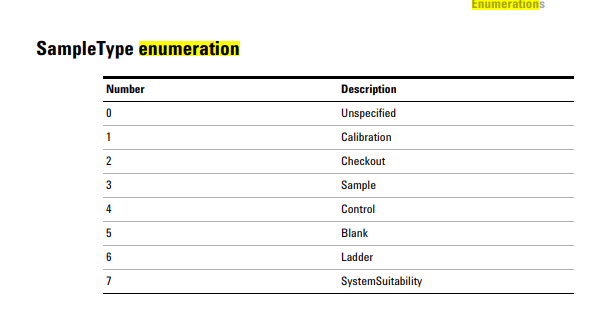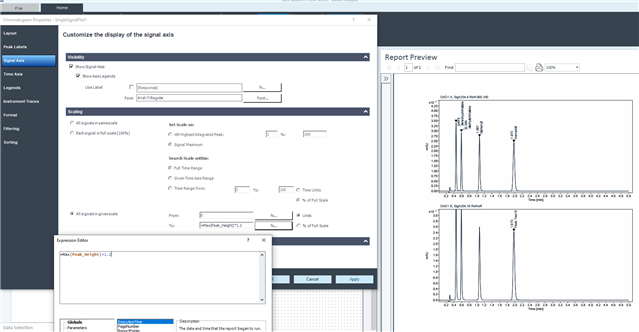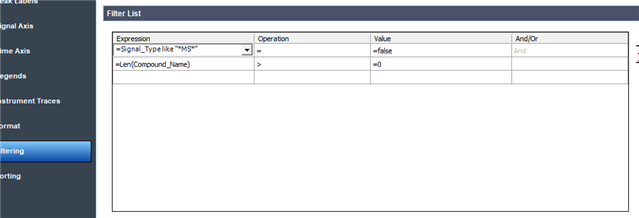scale
Hello,
We need that in the intelligent report the chromatograms appear in scales according to the type of injection.
For example, in the limit solution we need to see the peak of the entire standard (see image) and in the samples we need to expand the scale to see the smallest peaks to quantify impurities (see image).
How can we configure it in the same intelligent report?
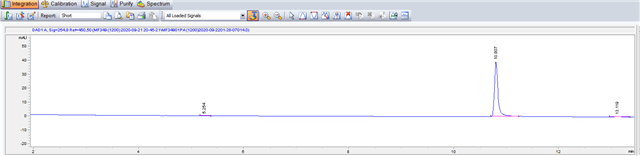
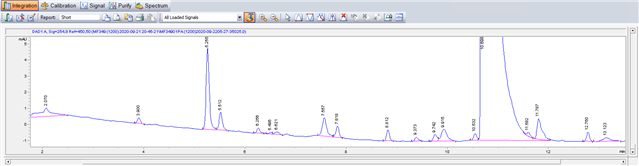
We are using Openlab CDS Chemstation C.01.07 SR2 [255].
Thanks a lot! Òscar