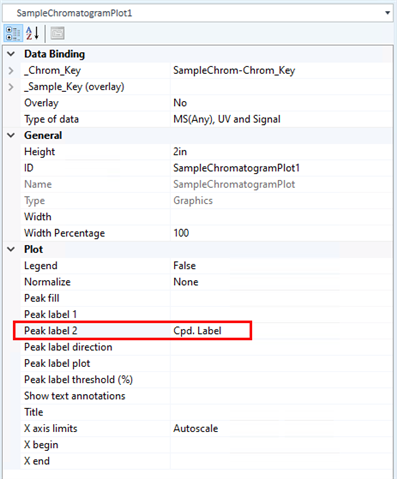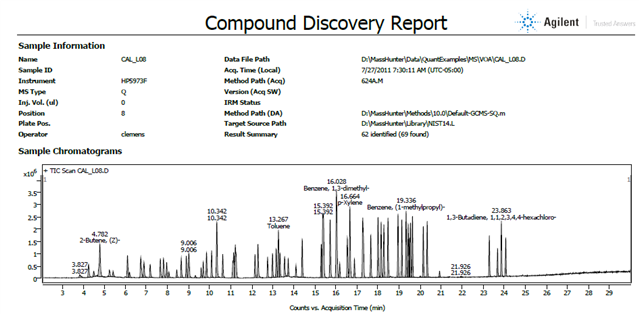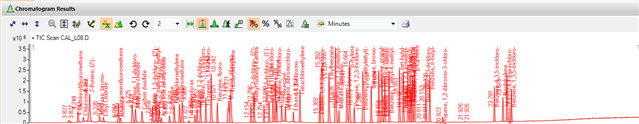Hi everyone,
I am using Qual 10.0 with the specific Workflow Compound Discovery (Find by Integration). This result in a list of compounds with an associated Label when a match is found is the library. Those Compounds are listed appart from the TIC Scan in Qual.
I tried working with Report Builder to create a report where I can overlay the TIC-Scan chromatogram with every Compound label and RT but so far I didn't have any luck. I can plot the TIC Scan chromatogram with no problem, but I can't find how to plot on this chromatogram, the RT and Compounds Labels. I tried working with data bindings but so far with no luck.
I would love some insight on this matter ! Is there any sort of documentations to help understand the Report Builder ?
Thanks a lot