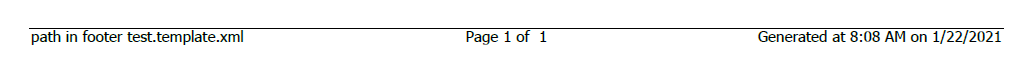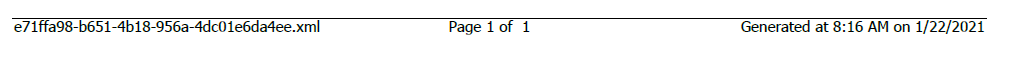Dear all,
I have costomized a template for pdf reporting of a Quant Method. It is almost finished but we still need one information:
Since we plan to have various templates for the various kind of methods its important for us to show that the correct template is used for the respective method.
Therefore, I wolud like to embed the template name e.g. in the footer or header.
I have searched in the Localized Text but I can only find the "standard footer". I have also search trough the various data bindings but I can not find the required information.
Can someone help me?
Thanks in advance,
Simse