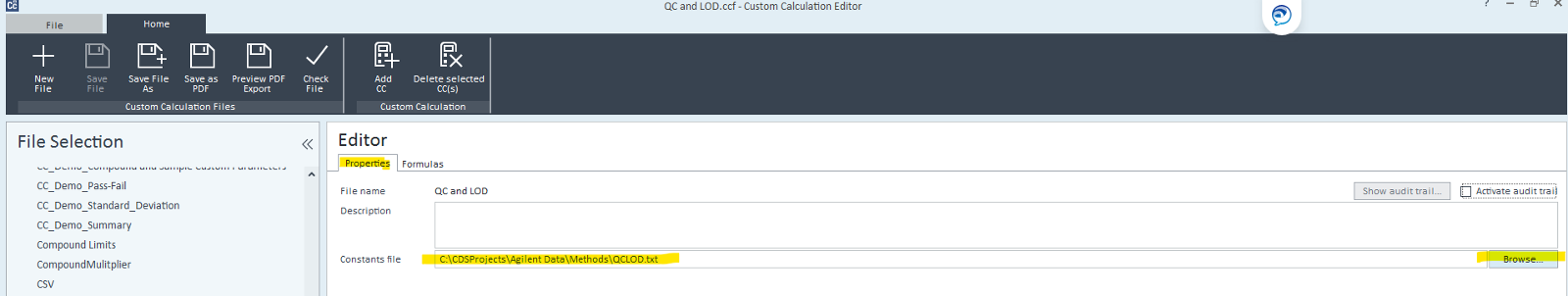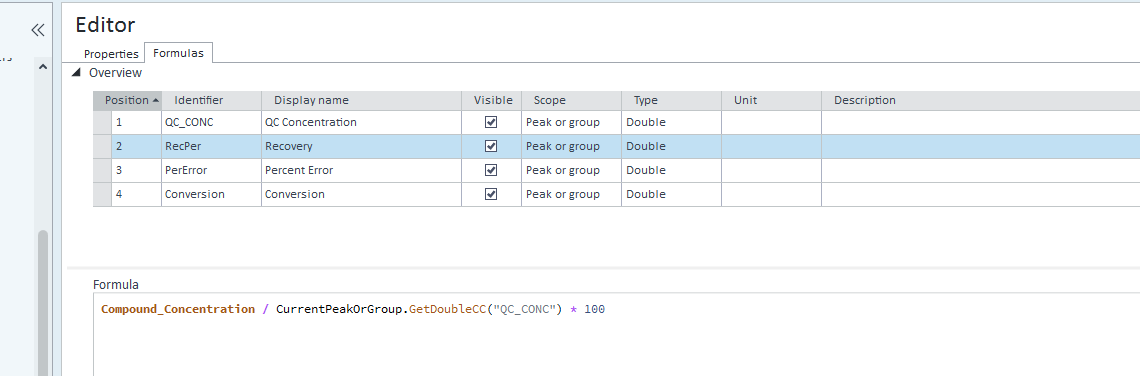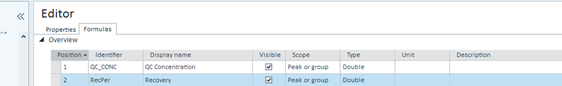I am using OpenLab CDS 2.4.
I would like to check the accuracy of my QCs (QC check samples) on the Data Analysis module. In order to do that, I need to enter an amount somewhere. There doesn't seem to be any option. There is a Calib_amount for the calibration standards but no such thing for QCs.
what do people do in this case?
Sorry but i am extremely new with this software and find it challenging.
My second question is how to add a column that would calculate an amount in a different unit. I need to calculate the following analytes in both mg/dL and mM/L. My method has the calibration standards with the unit as mg/dL.
Acetone: mg/dL amount x 0.217
Ethanol: mg/dL amount x 0.217
Isopropanol: mg/dL amount x 0.0166
Methanol: mg/dL amount x 0.0312
Can anyone help with any of these questions?
thanks.
Sandrine.