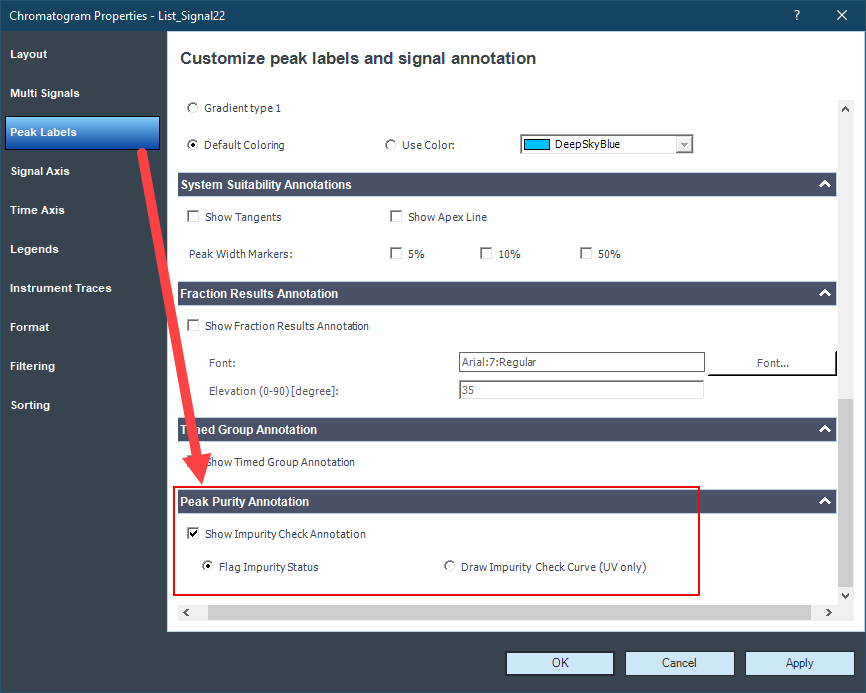Hello, everyone!
Please, I need help!
I'm speaking with a partner from India and they use Open Lab CDS 2.3 EZ Chrom Software. We need them to get us a peak purity report, but they don't know how to do it.
We need a graphic and information @so as the image attached.
Is there anyone here who knows how to do it in Open Lab CDS 2.3 step by step? You can send screen prints, if you want!
Thanks in advance!
Lauren