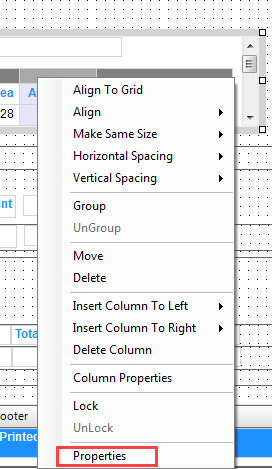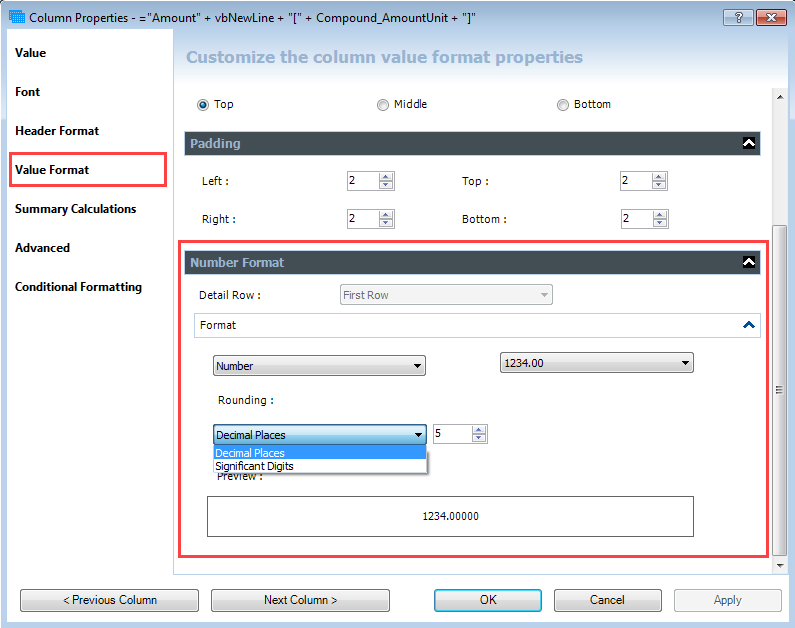I am using open lab CDS/ chem station and when quantifying an active I am looking for a bit more significant figures in the concentration amount it spits out when I have the program analyze the data and make a report for me. I am having to calculate by hand with areas for more accuracy, but it would be much easier if the report could just give me more decimal places/ sig figs in the concentration it gives me based on my cal curve. Does anybody know how to get more decimal places in the concentration it gives you under "amount"? Thanks for any help.