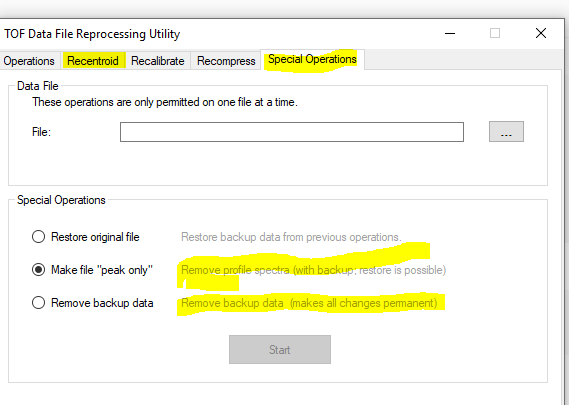Hello,
I'm running a 6545 QTOF in All Ions mode and had accidentally set the Profile data storage thresholds to 0. We've collected a rather large set of sample data like this. I was wondering if there is any way to reprocess these data files post-collection to reduce the files sizes, either by applying a threshold on the Profile data or changing the file to store only Centroid data?
Thanks!