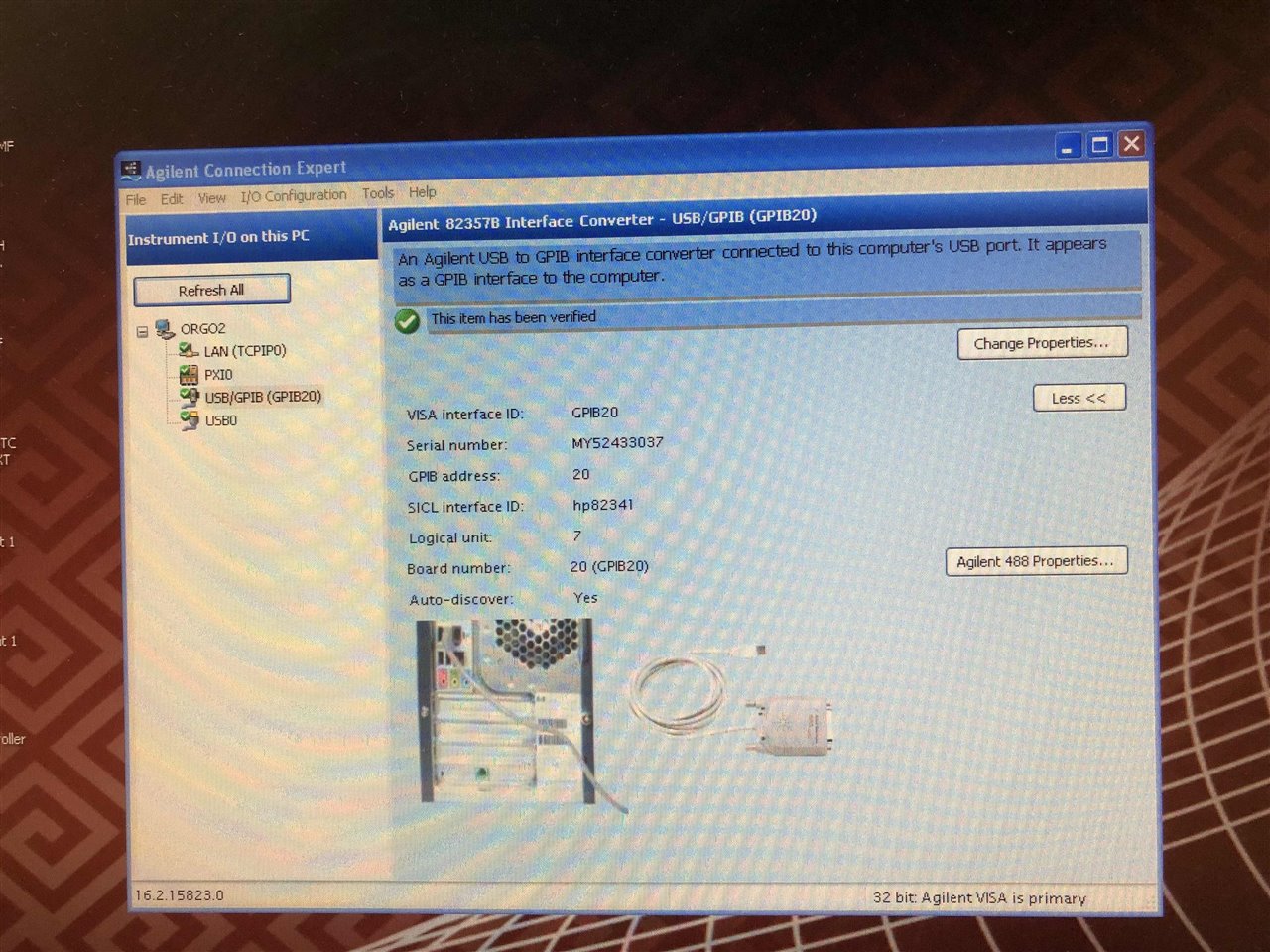Both online and offline software for Agilent 8453 UV-vis spectrometer could not open...Error message (see attached) appears when opening the program. Clicking "Don't send" leads to software close. Any solutions? Thanks!
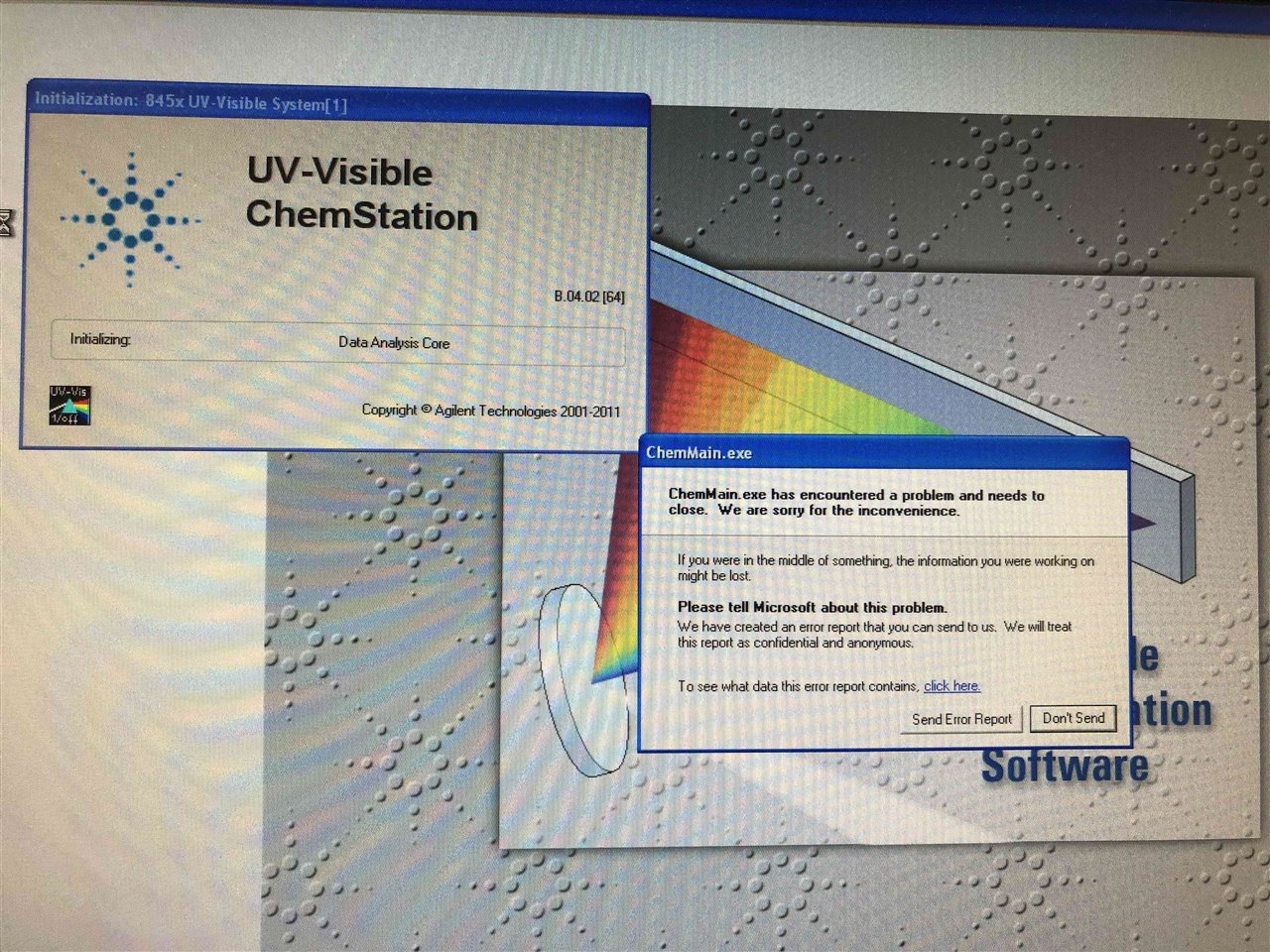
Both online and offline software for Agilent 8453 UV-vis spectrometer could not open...Error message (see attached) appears when opening the program. Clicking "Don't send" leads to software close. Any solutions? Thanks!
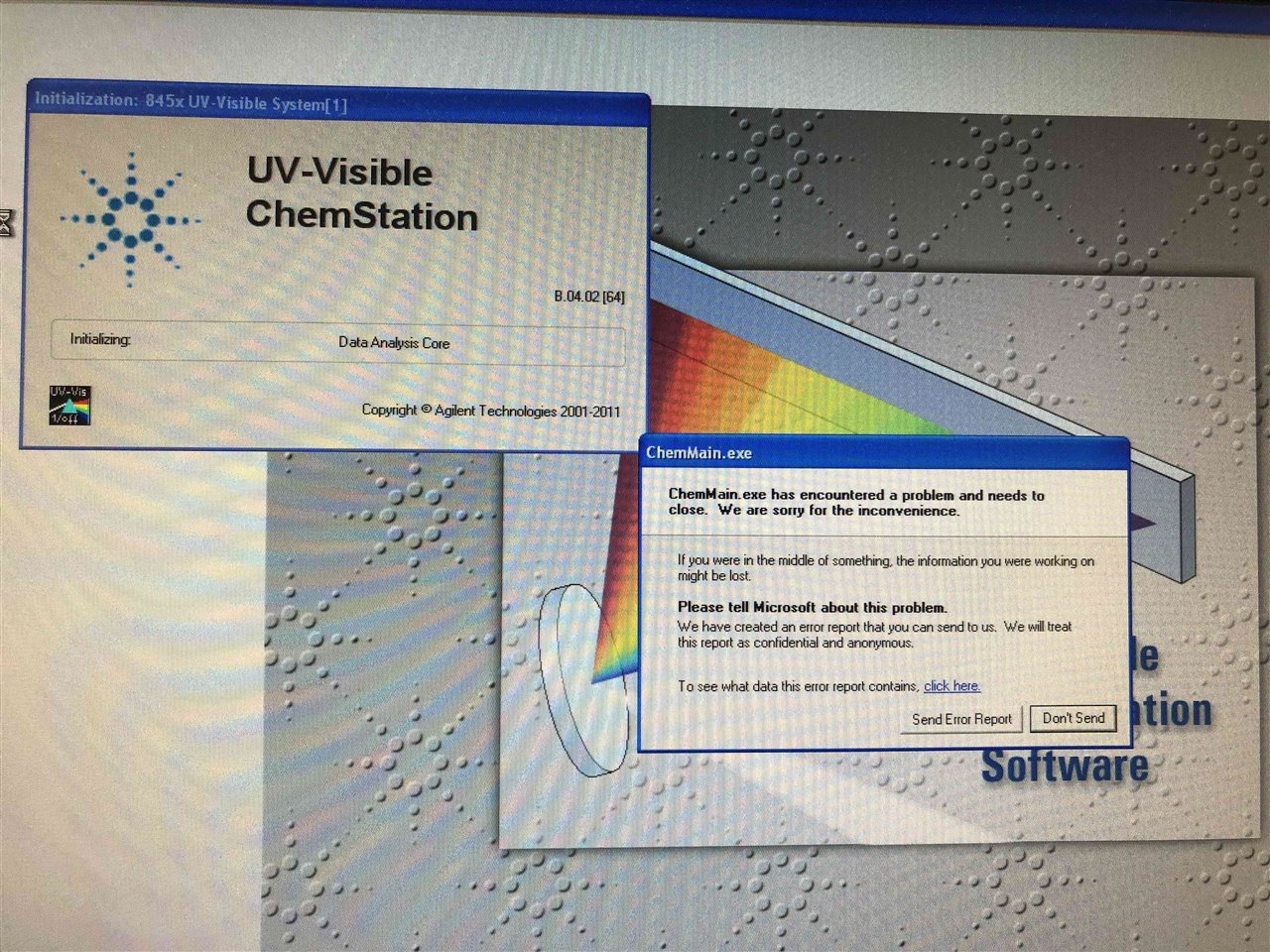
Hi,
Can you restart computer and instrument both then check..
We have restarted both computer and instrument multiple times. it did not help...
Hi Fangfang,
Check computer is connected with internet through wifi or Lan.
If yes, then disconnect it and then open chemstation..
And if still problem persist then run repair file by using chemstation software cd if you have...
During running software cd, make sure that windows firewall and automatic update option is in off mode.
Run cd as an administrator..
During running software cd, make sure that windows firewall and automatic update option is in off mode.
Run cd as an administrator..
Internet, firewall and automatic update are all off. When I ran the cd, it appeared that it's adding a new instrument?
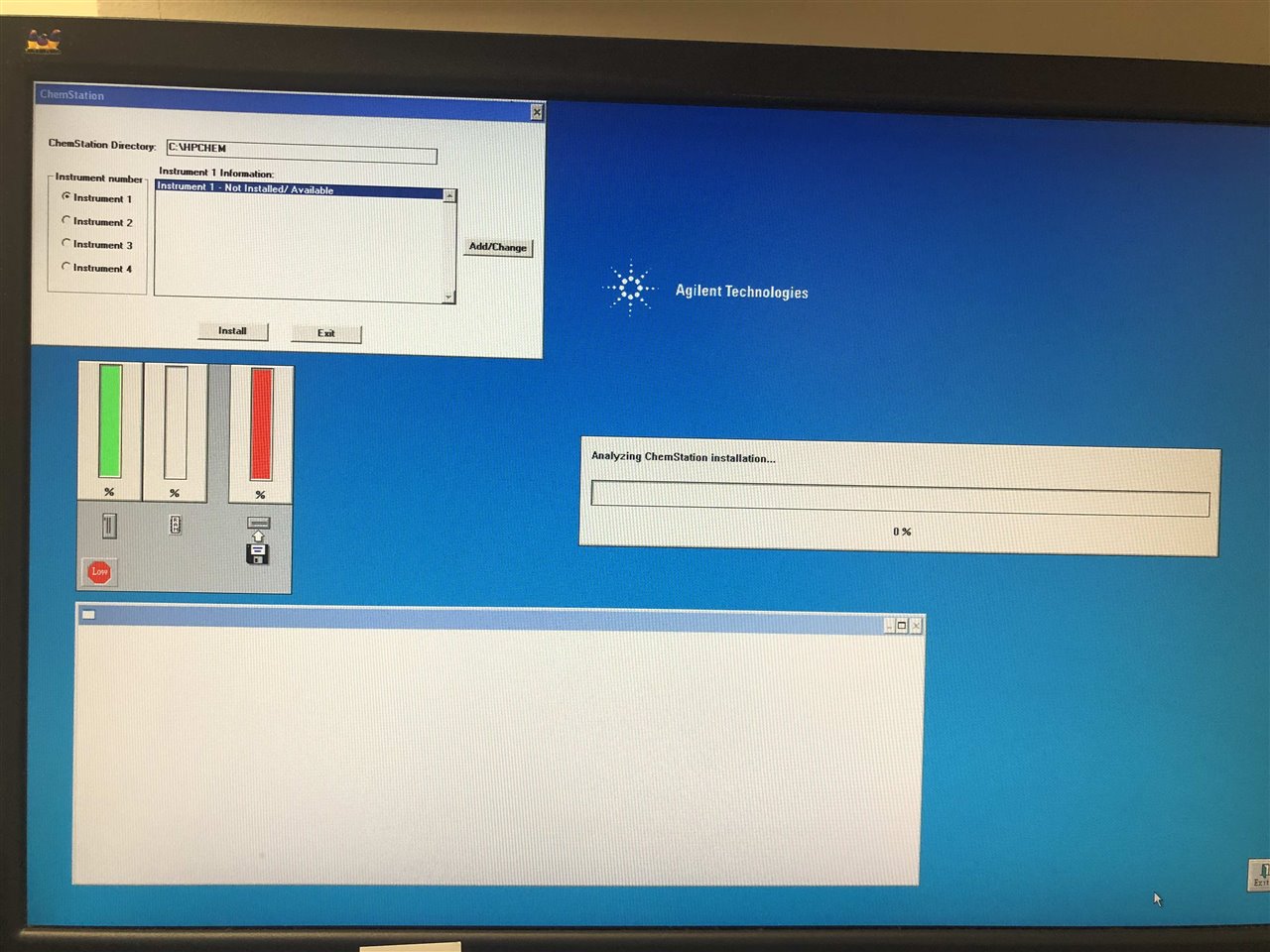
You are in software installation.
If you have experience of installation of software then do otherwise call to local agilent support because here you have to set IP address as well as license of software too after choosing instrument 2 as instrument 1 option already there..
If you got his far, you should have entered your registration numbers. This is most likely communicating by LAN, but GPIB was still supported. The revision B.04.02 and Windows 7 32 bit are out of support, but we certainly want to make every best effort attempt to help. Although the software has been updated since it was released (circa 1994), there may unspecific causes for a ChemMain error.
All of the advice so far has been spot on, so let's review a bit.
I am assuming that this is not 21 CFR Part 11 compliance Security Pack G1813AA software. If it is, contact your local Agilent Service for a quote to re-install.
If this does not work, re-image the hard drive, then install.
Good luck.
Best regards,
Mike
Thanks, Mike! When we were trying to re-install it, we realized that the CD we found is Rev. B.01.01, lower than the one (B.04.02) we have in the computer...We could not find any other CDs unfortunately. Any solutions?
As Mike mentioned re-image the hard drive and install.
You were unable to run repair becoz u put wrong version of software of cd that is why it was taking as a new installation..
Thanks for all the suggestions. We managed to install the software successfully. But we had a communication failure with the temperature control (Agilent 89090A) which is connected through a GPIB cable. It seems that the 82357B and Agilent IO Libraries Suite are installed well, the green "READY" LED is on. But we do not see the temp control connected in the Interactive IO window. Any procedures for troubleshooting? Thanks again!