Both online and offline software for Agilent 8453 UV-vis spectrometer could not open...Error message (see attached) appears when opening the program. Clicking "Don't send" leads to software close. Any solutions? Thanks!
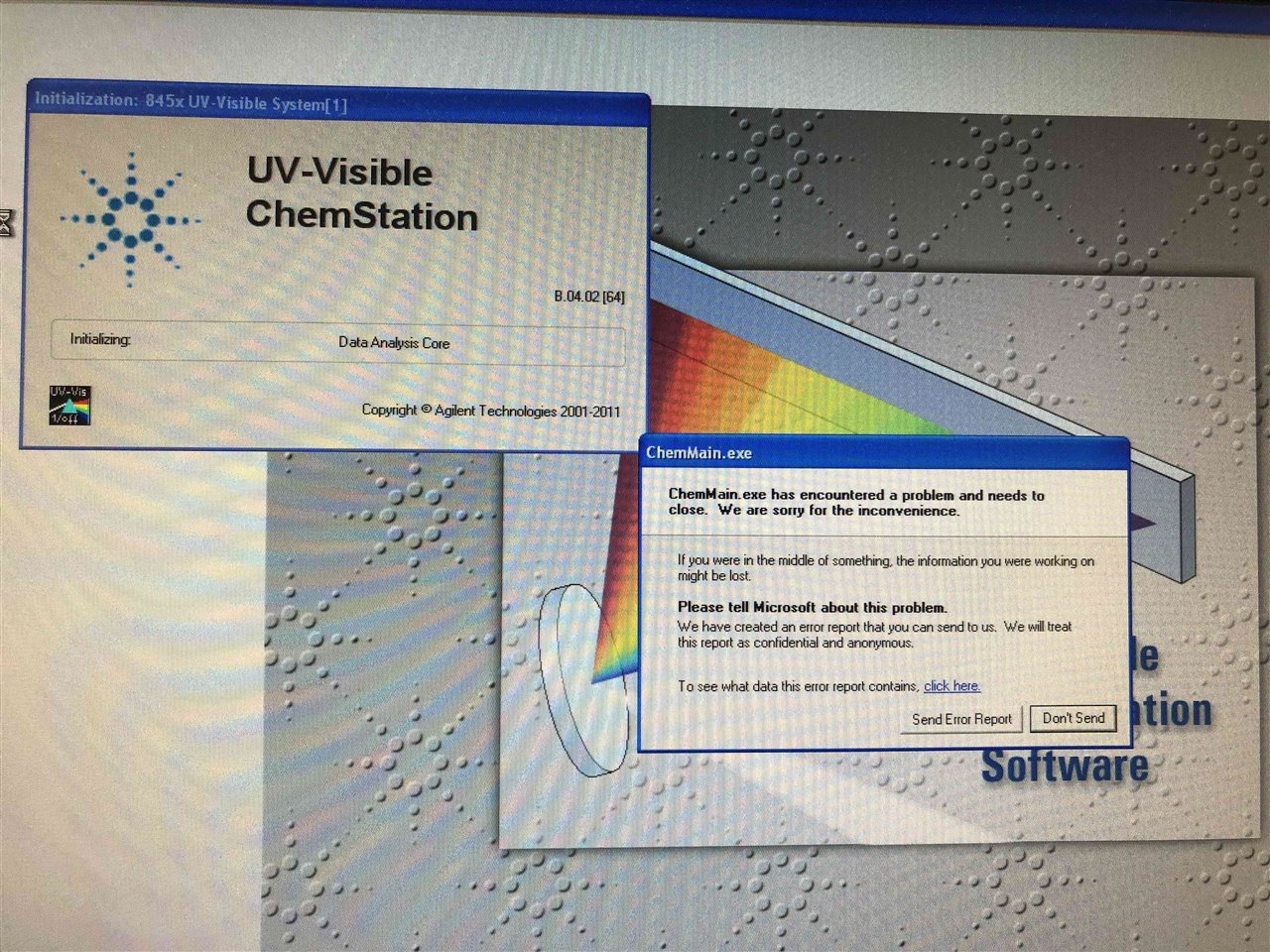
Both online and offline software for Agilent 8453 UV-vis spectrometer could not open...Error message (see attached) appears when opening the program. Clicking "Don't send" leads to software close. Any solutions? Thanks!
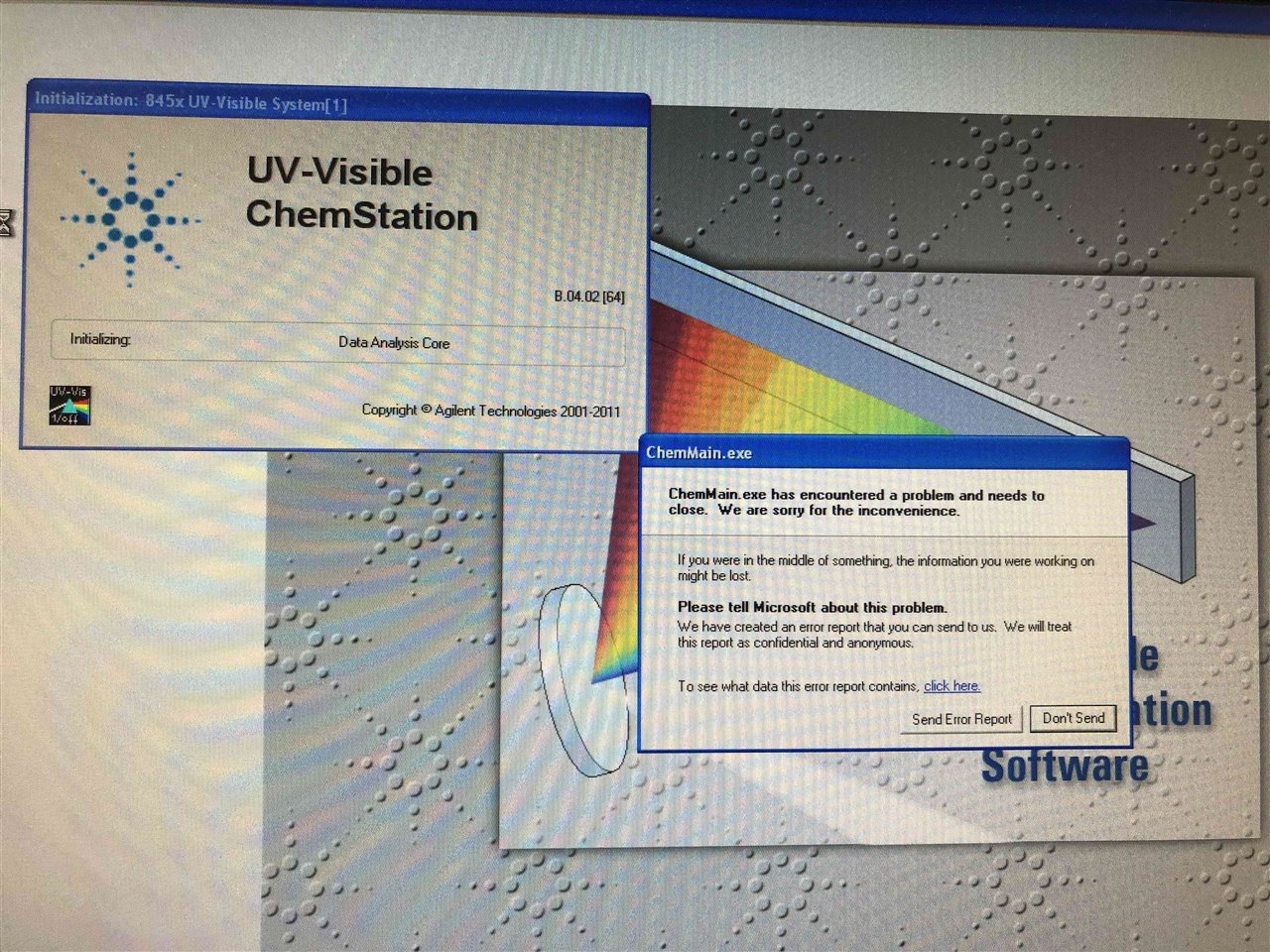
Hi,
Can you restart computer and instrument both then check..
Hi,
Can you restart computer and instrument both then check..
We have restarted both computer and instrument multiple times. it did not help...
Hi Fangfang,
Check computer is connected with internet through wifi or Lan.
If yes, then disconnect it and then open chemstation..
And if still problem persist then run repair file by using chemstation software cd if you have...
During running software cd, make sure that windows firewall and automatic update option is in off mode.
Run cd as an administrator..
Internet, firewall and automatic update are all off. When I ran the cd, it appeared that it's adding a new instrument?
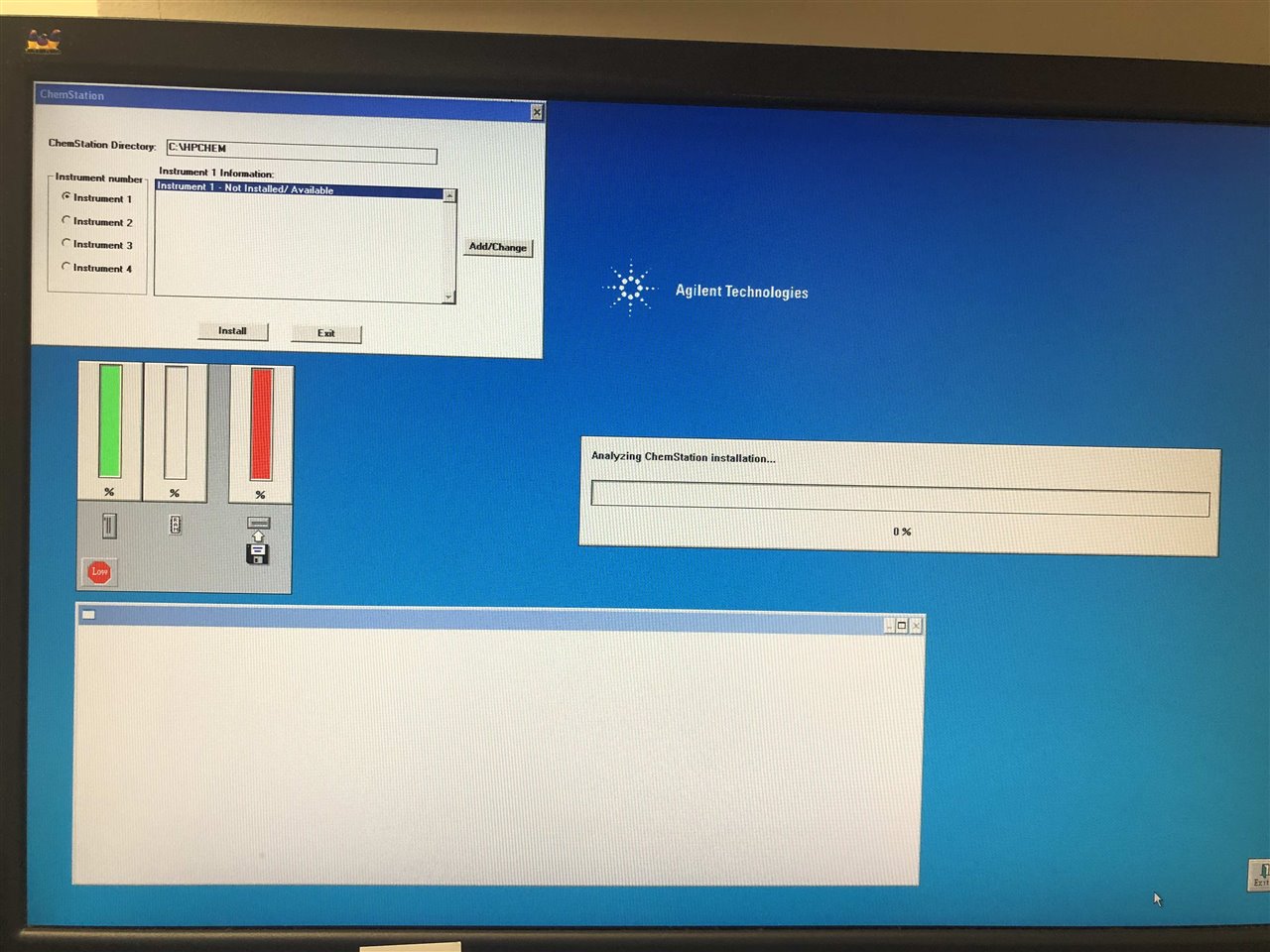
You are in software installation.
If you have experience of installation of software then do otherwise call to local agilent support because here you have to set IP address as well as license of software too after choosing instrument 2 as instrument 1 option already there..