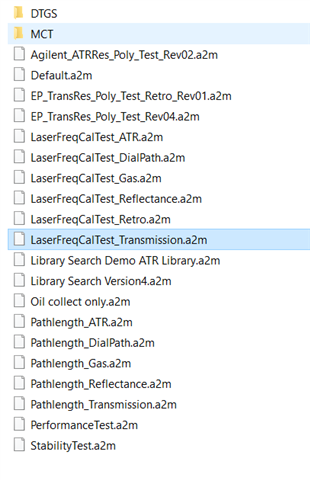Hi everyone.
Here in my lab we have a Agilent FTIR Cary 630 with Microlab. Find below the version information:
Version: 4.5.93.0
DLL: 1,521
Firmware: 1,920
Recently, IT department installed an antivirus that automatically update the NET.Framework. After that the follow error showed up.
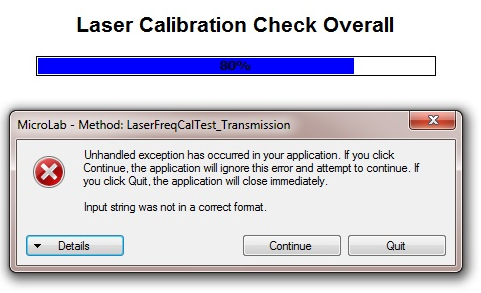
This error occurs when you run the "Laser Frequency Calibration Test" only.
Had someone already faced this issue ?