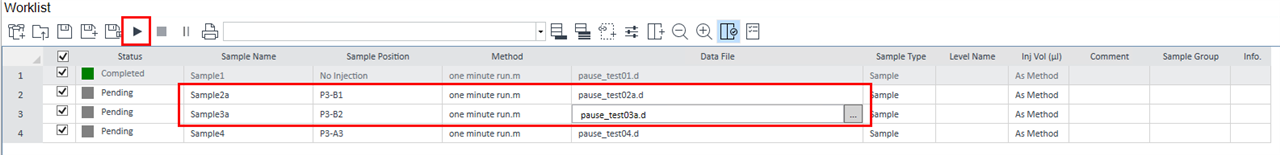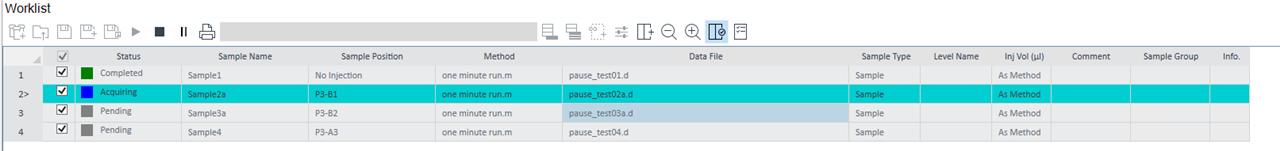While the instrument is running a worklist, I would like to edit the samples in the worklist that have not yet run. Locked mode is off (not highlighted in the ribbon). Are there other settings that prevent editing a worklist?
While the instrument is running a worklist, I would like to edit the samples in the worklist that have not yet run. Locked mode is off (not highlighted in the ribbon). Are there other settings that prevent editing a worklist?
Hello sarahburke ,
The Locked Mode setting prevents any data files acquired in this mode from being overwritten but does not prevent editing the worklist.
In order to edit a running worklist, you must first pause the worklist.
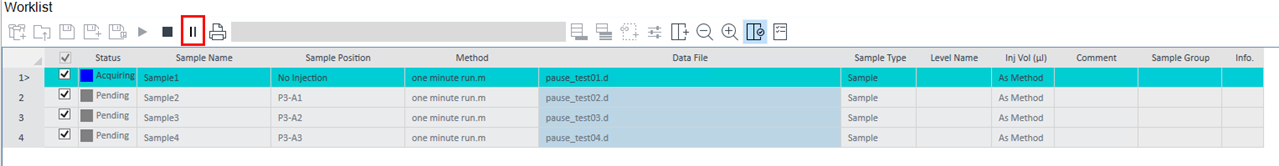
In previous versions of acquisition, once the worklist was paused you could edit samples in the worklist (except for the very next one) without waiting for the current run to end. New in MH 11 you must wait for the current run to end before any samples can be edited. You will receive a dialog once the worklist is fully paused.
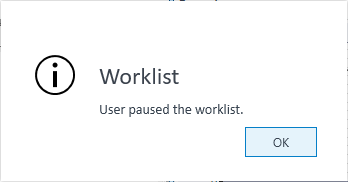
Now samples can be edited. Once editing is complete you can restart the worklist by using the play button.
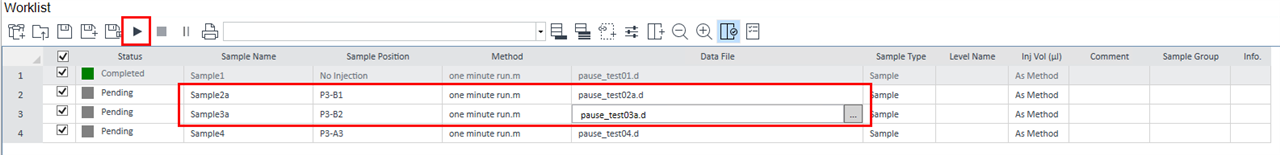
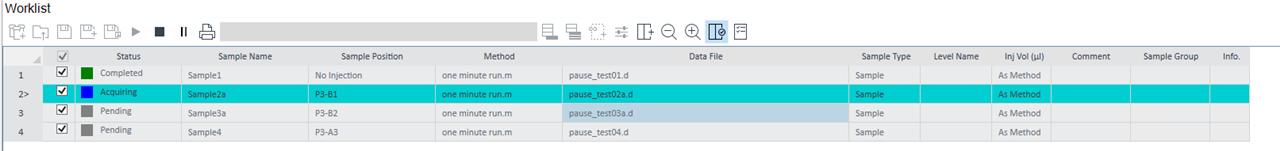
Hello sarahburke ,
The Locked Mode setting prevents any data files acquired in this mode from being overwritten but does not prevent editing the worklist.
In order to edit a running worklist, you must first pause the worklist.
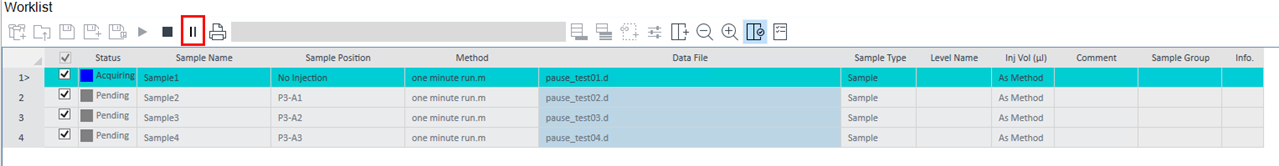
In previous versions of acquisition, once the worklist was paused you could edit samples in the worklist (except for the very next one) without waiting for the current run to end. New in MH 11 you must wait for the current run to end before any samples can be edited. You will receive a dialog once the worklist is fully paused.
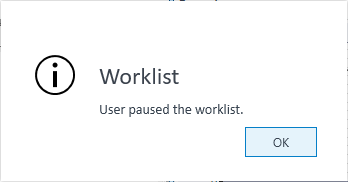
Now samples can be edited. Once editing is complete you can restart the worklist by using the play button.