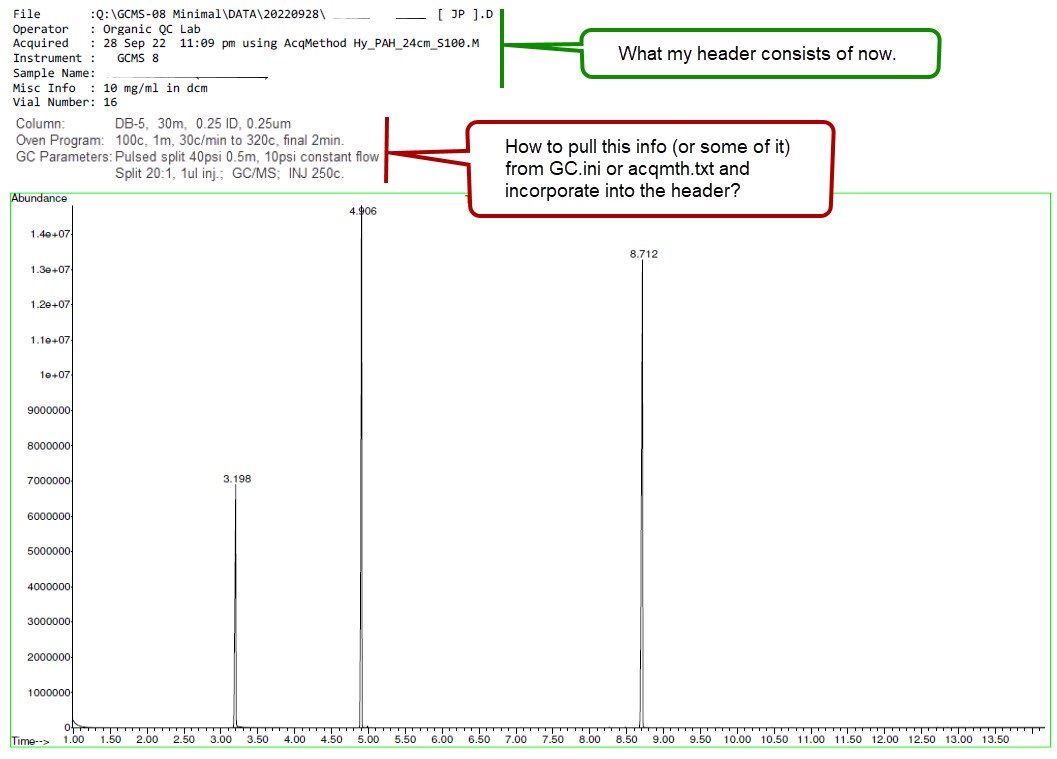We are printing chromatograms with MSD ChemStation F.01.03.2357. We need the method instrument conditions to appear on the document like the oven temperature program. Currenty, just the method name appears, in the header and we manually add the method parameters later.
I have edited headerconfig.ini to include the instrument ID on Area Percent Reports. I can't find the variables that refer to acquisition items like Inlet Temperature, Oven Ramp Rate, etc. I would have to add the information to the chromatogram header, which I think is also in headerconfig.ini, but I'm not sure where.
There have to be others out there with the need to show acquisition parameters on chromatograms or other reports generated. I'd be very thankful to know how they accomplished it.
Thank you,
Joe Pompei