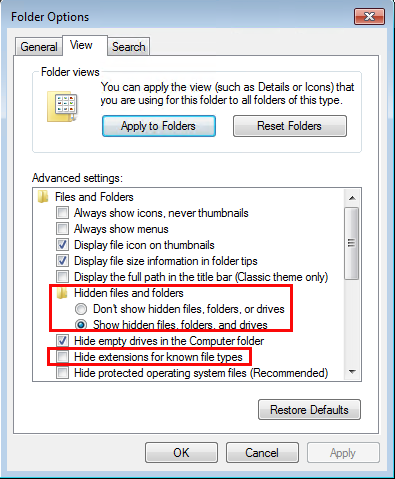This is the third time I have encountered this message while trying to bring in a method from acquired scan data. Once this message appears the software abruptly closes and asks whether or not to send an error report. This is extremely inconvenient and sets me back at least 2 hours each time this happens. Is there anyway to remedy this?