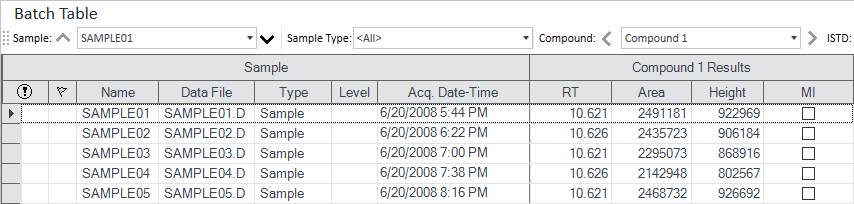Hi there,
I have a question regarding the Masshunter Quantitative analysis software. Is it possible to detect all peaks of a patch and integrate into a table or do I have to use the Qualitative analysis program for that first?
Thanks for your help :)