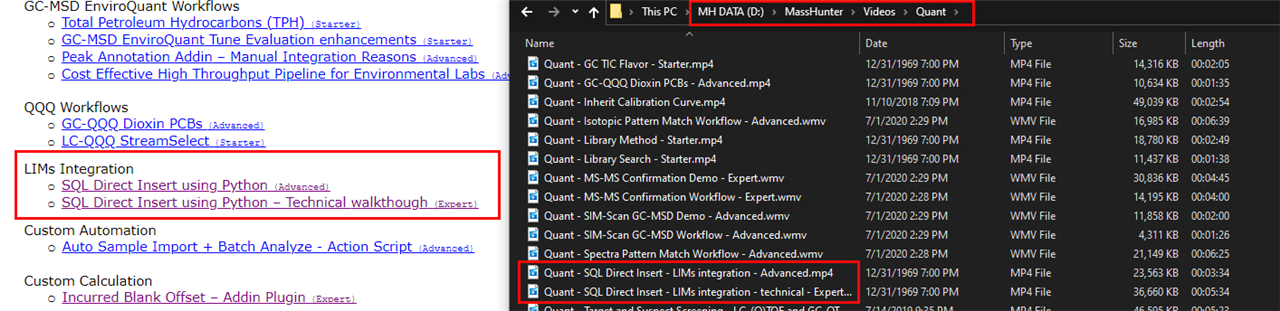Hello,
We are looking for the simplest way to send our analysis results to a database so they can be processed or viewed with PowerBI. We are using MassHunter 10.1 Quant my Way with our Agilent LC MS QQQ
The most practical way would be to export something similar to the Masterfile (report.results.xml or csv, 22Mb average size) directly to a database. We can handle or ignore the irrelevant info later in the process.
I see that we should be able to do an SQL Direct Insert (which should be a fileless transfert according to Agilent Presentation Better Data Faster with MassHunter Quantitative Analysis.)
I looked everywhere on the Agilent Website to find something that covers this topic or to find any instructions about that process but I could not find anything complete.
We also tried a few template to export the results (LIMSIntegration_export_Results, Gen_LIMS... etc.) but we are not sure those templates are as complete as what we would like.
Could you lead me to some ressources or provide an explanation on how we can export our sample/batch results smoothly to a database ?
Thank you for your help