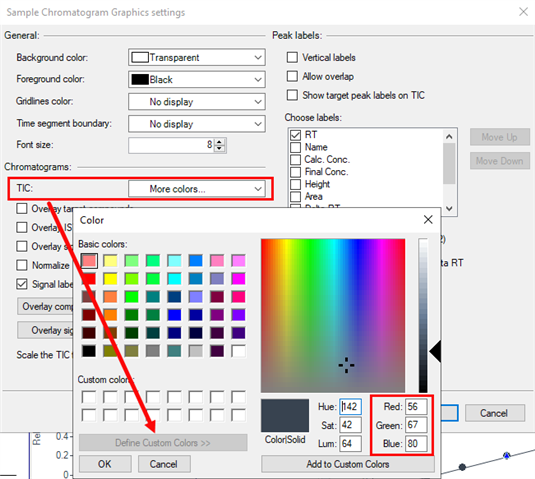The reporting on our MassHunter Quantitative Analysis software (10.0, Build 10.0.707.0) is no longer working. We haven't changed anything on the software. The reporting stops before even creating the report.xml file and is issuing an error message (Error: 56;67;80 is not a valid value for Int32). The reporting works just fine on the Unknown software on the same computer (Windows 10 64-bit). The report method is working on our second Agilent system. The Quant software is the same on both systems. The regional setting of the PC is correct. Re-installation of Quant did not help. The Repair Tool for the Quant Reporting did not help either.
Also, the Software Verification Tool is not showing any software components but shows the error 'cannot be an empty string Parameter name: productCode'.
Our local support says the only way to go forward is to re-install everything. This is not an option for us, as we have Maestro installed on top. Also, the system was working 3 years just fine.
How can this be solved? Anyone else having the same problem?
Reporting-Log:
2541.QuantReportMethodRun-20210419-183121-860.zip