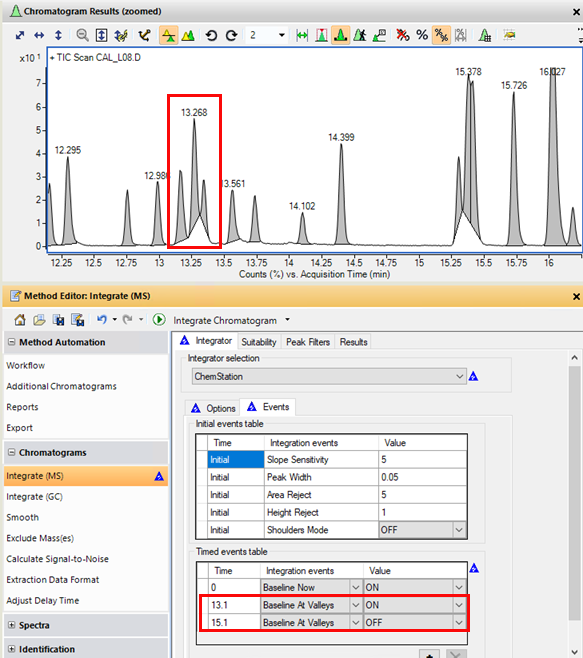Is there a way to manually tangent skim peaks in MassHunter Qualitative Analysis? They have this tool in OpenLab Chemstation (shown below) but I cannot find a way to do it manually in MassHunter.
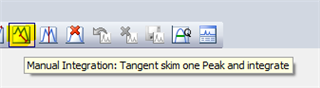
Is there a way to manually tangent skim peaks in MassHunter Qualitative Analysis? They have this tool in OpenLab Chemstation (shown below) but I cannot find a way to do it manually in MassHunter.
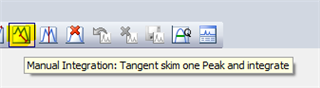
Hi tdelmastro,
As far as I know Qual does not offer these types of integration tools. Quant has a few available tools, but not a tangent skim tool specifically.
The best you will be able to do in Qual is to use the ChemStation integrator and try adjusting the options and initial settings as best as possible and then use the Baseline At Valleys timed event to force a tangent skim.
Depending on your data you will probably first want to switch the Baseline correction mode from Classic to either Advanced or No Penetration.
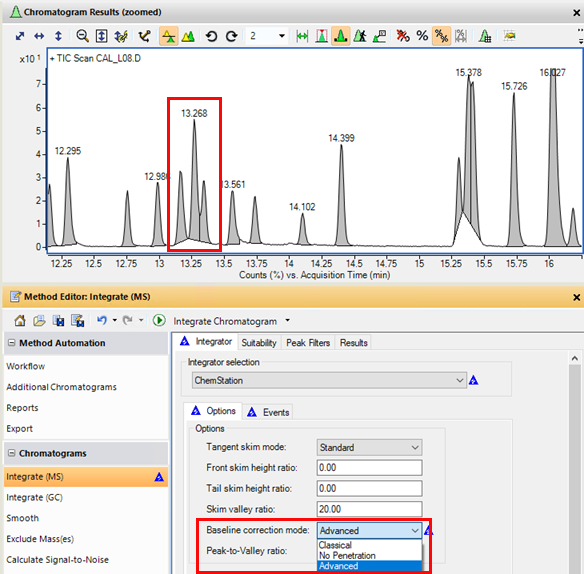
Then you can add Baseline At Valleys On and Off events around the peaks that you want to adjust. Note the difference in integration of the 13.268 peak with Baseline At Valleys On.
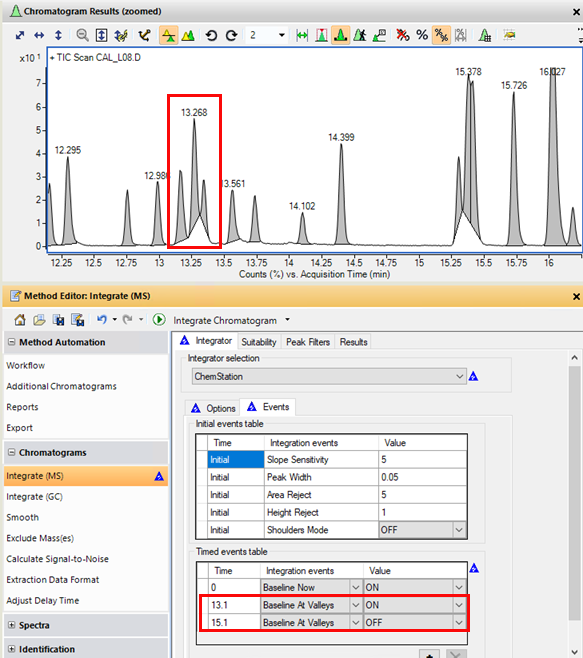
Hi tdelmastro,
As far as I know Qual does not offer these types of integration tools. Quant has a few available tools, but not a tangent skim tool specifically.
The best you will be able to do in Qual is to use the ChemStation integrator and try adjusting the options and initial settings as best as possible and then use the Baseline At Valleys timed event to force a tangent skim.
Depending on your data you will probably first want to switch the Baseline correction mode from Classic to either Advanced or No Penetration.
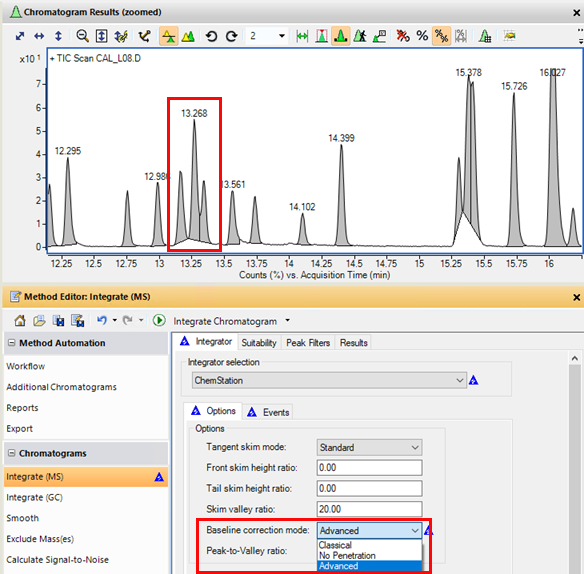
Then you can add Baseline At Valleys On and Off events around the peaks that you want to adjust. Note the difference in integration of the 13.268 peak with Baseline At Valleys On.