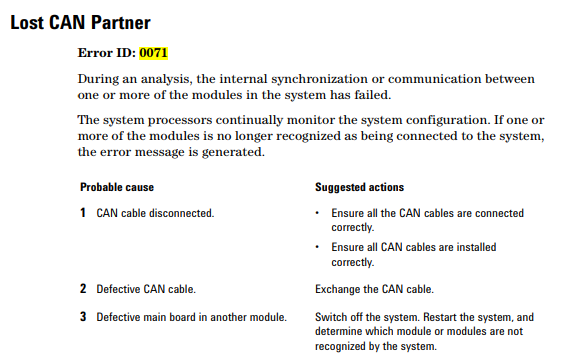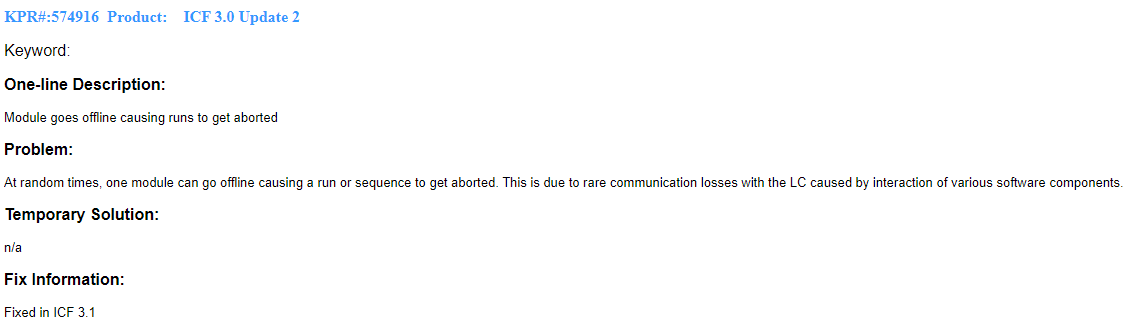Hi @all,
we have some problems with our Agilent LC's which are controlled by Empower 3.
At 2 systems the autosampler (G1313A and G1329B) is going offline during analysis. This is not reproducable. Sometimes it happens after 5 minutes, sometimes the system is running 20 hours.
In LabAdvisor there is no error message at the AS. Only the other modules state "module gone during analysis (EE71,0)". The module is on, the lamp is green. In Empower, it is marked as offline.
We have changed all CAN cables. We have updated the FW to A07.02. We use the newest Empower driver (ICF V3.5).
In the control panel the module is grey and the message states "communication error"
Is someone her which has same problems?
Kind regards
Andreas