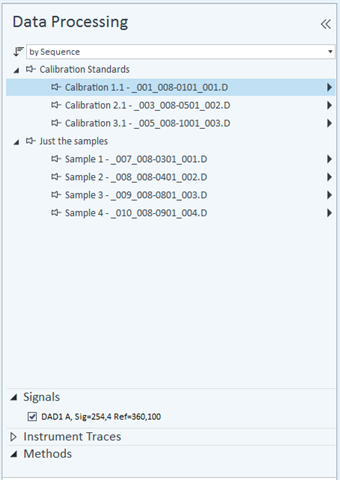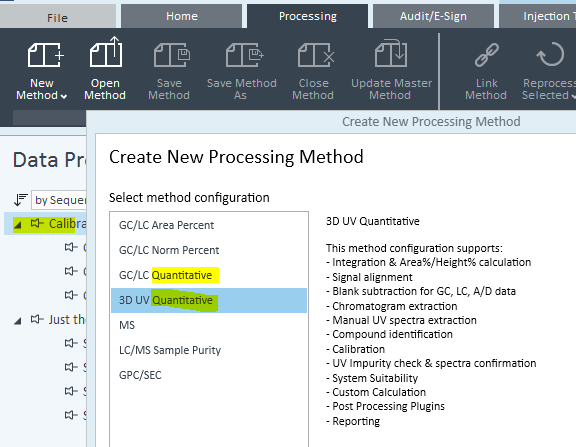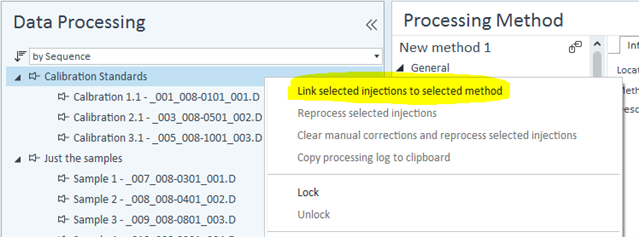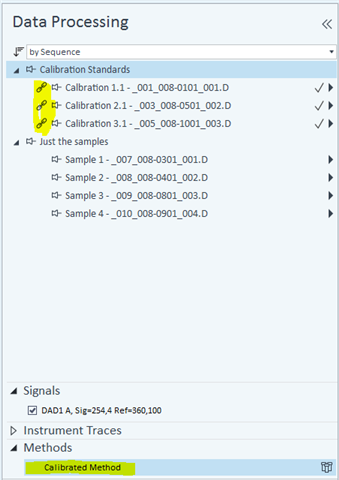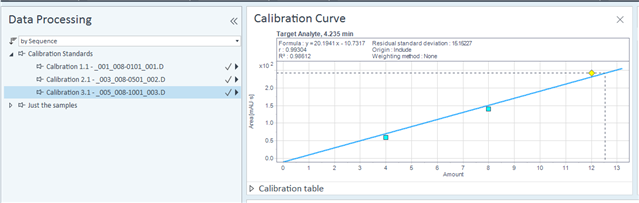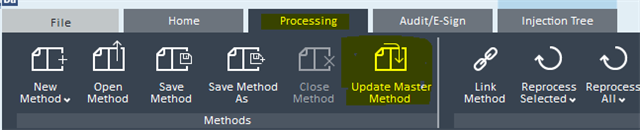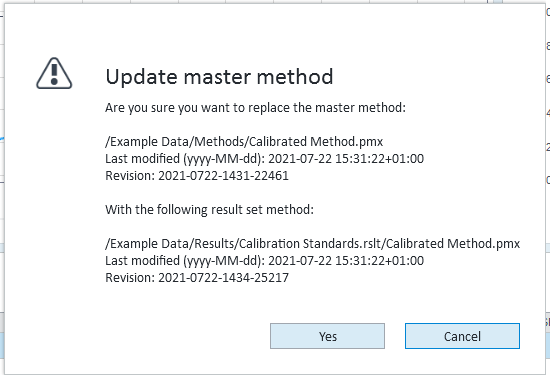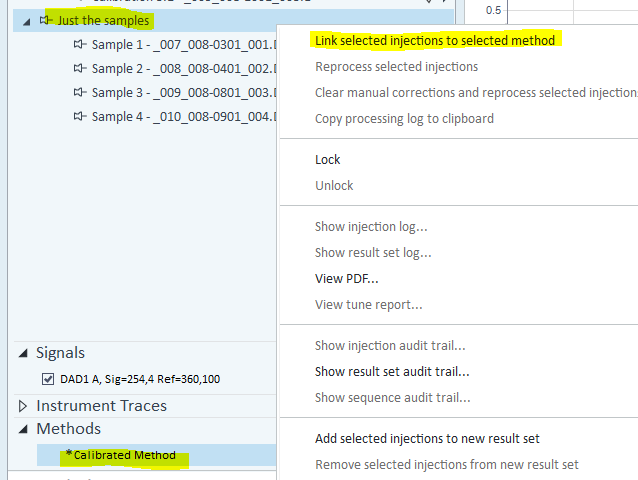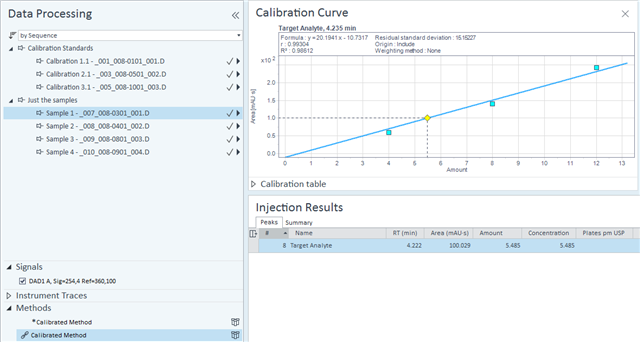Hi, couldn't easily find an answer here or in instructions. Most basic scenario: you run 3 standards for a calibration curve and it looks great, SSTs, great. You run samples and more SSTs, everything's good. Now you're in data analysis hoping for some results and you have two of the same named method (?!?!) in the bottom left. One with the calibration curve and one linked to your samples. You can right click anywhere for suggestive options but "linking" doesn't do anything. You have nice pictures of chains on the standards and one duplicate processing method and you got chains by your samples and another processing method. What do you do? Much thanks in advance!!