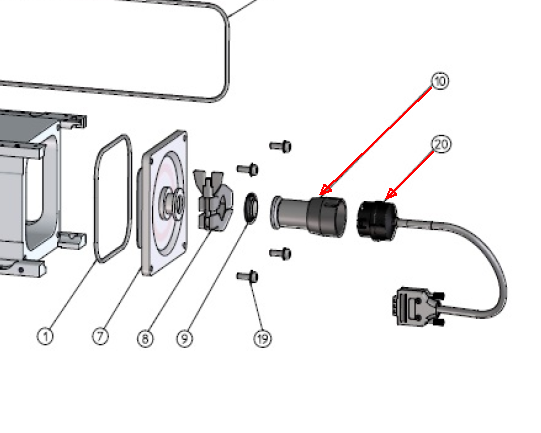I'm getting the ERROR: Not allowed to change setpoint when in MS Shutdown. after trying to power ON the 7890b with 5977b.
To power ON i'm using the following procedure of:
1-) press booth buttons in the base line of the instruments,
2-) connect the ACQUISTION SOFTWARE, going to VIEW-> TUNE AND VACUMM CONTROL-> VACUUM-> MS VACUUM CONTROL-> an press the button PUMP DOWN.
The diffusion pump is working but show's below as OFF
When I press the button MS/AUX DET, it show's:
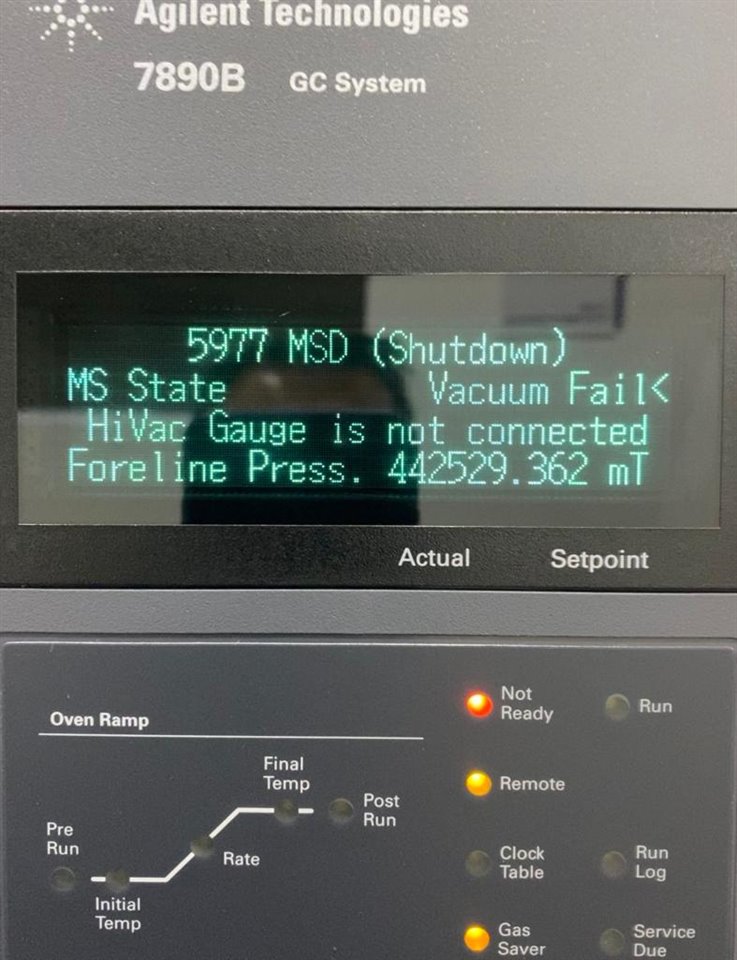
Then I scrown doll the menu, to START MSD Pumpdown? YES/NO , press YES button
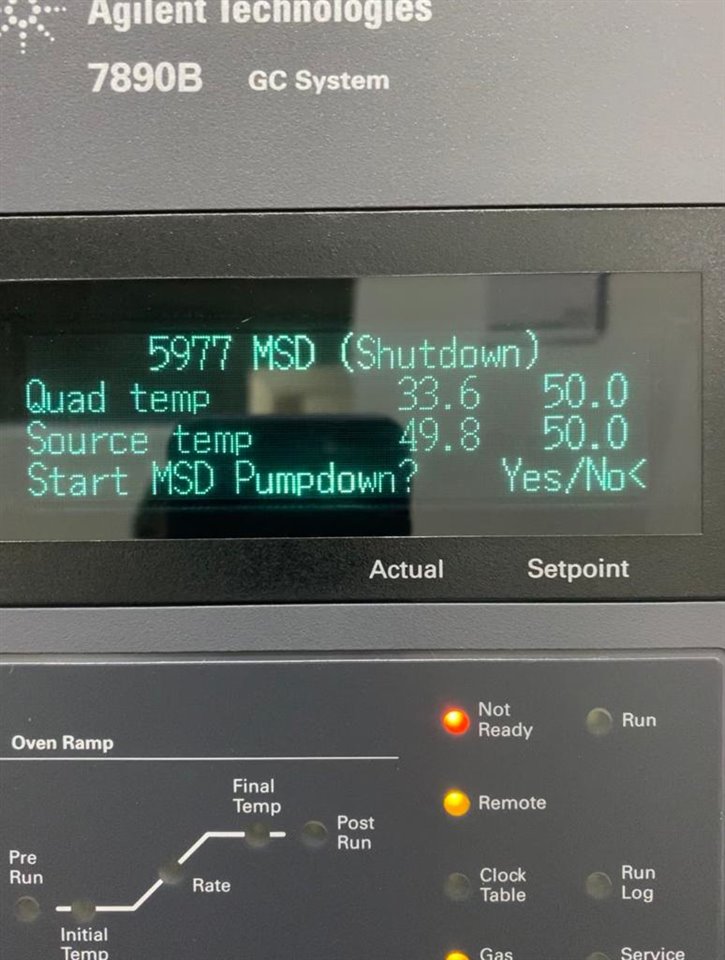
Then I get the ERROR:
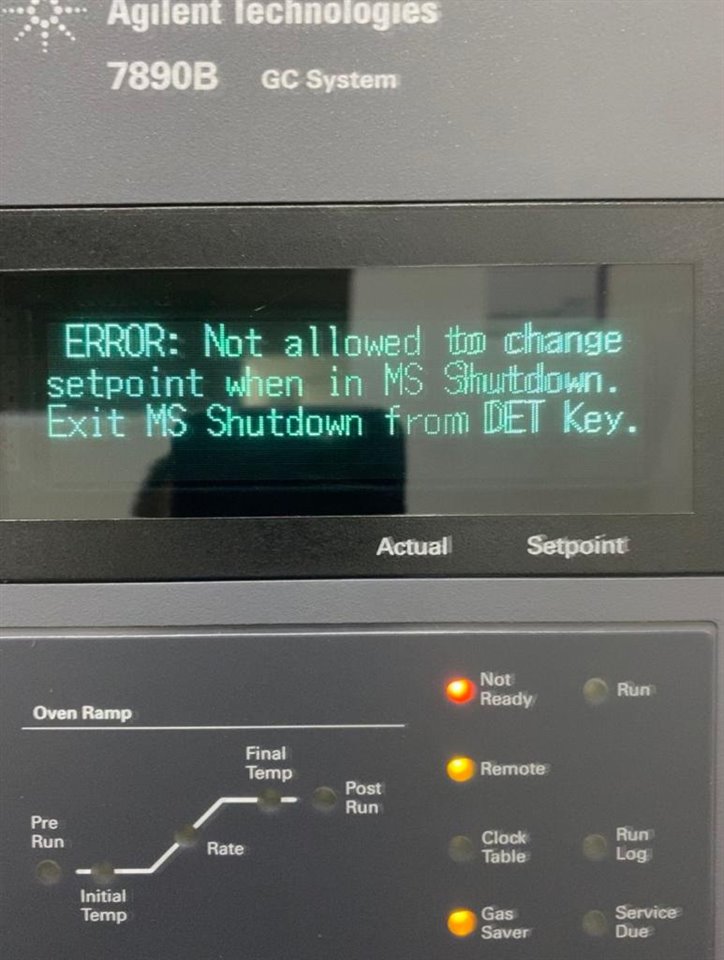
Any idea to how turn on my instruments ?