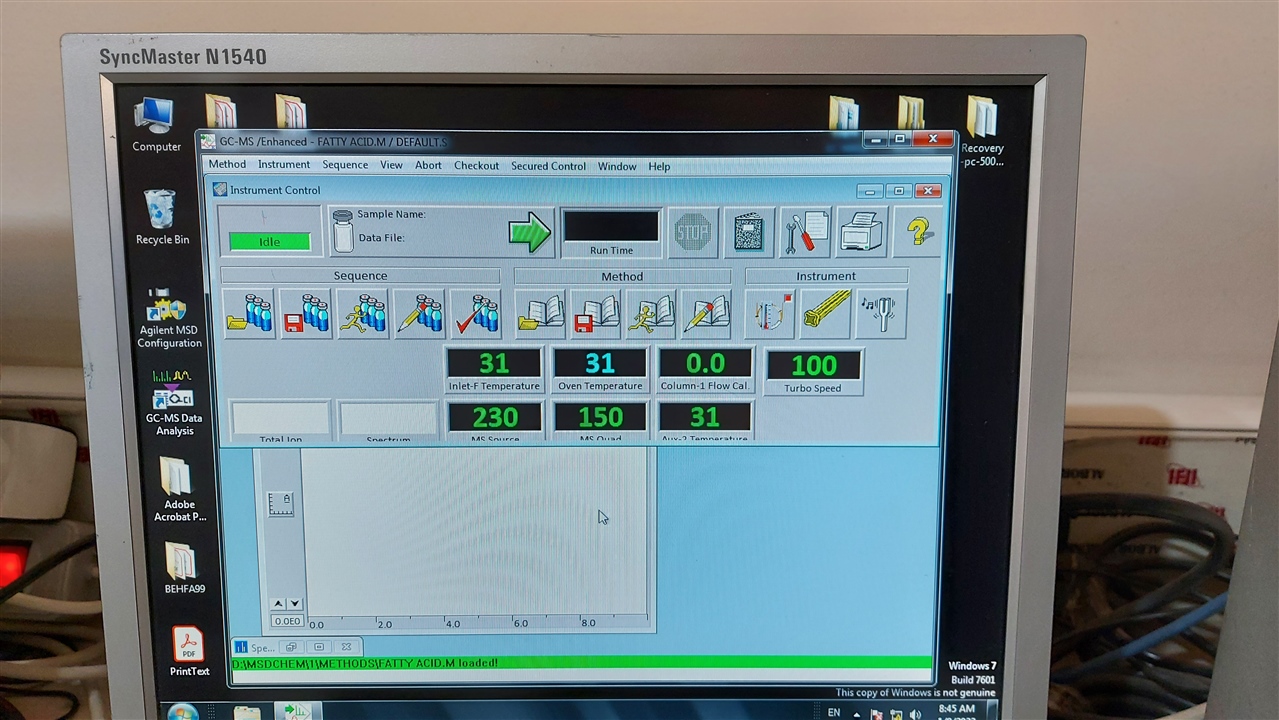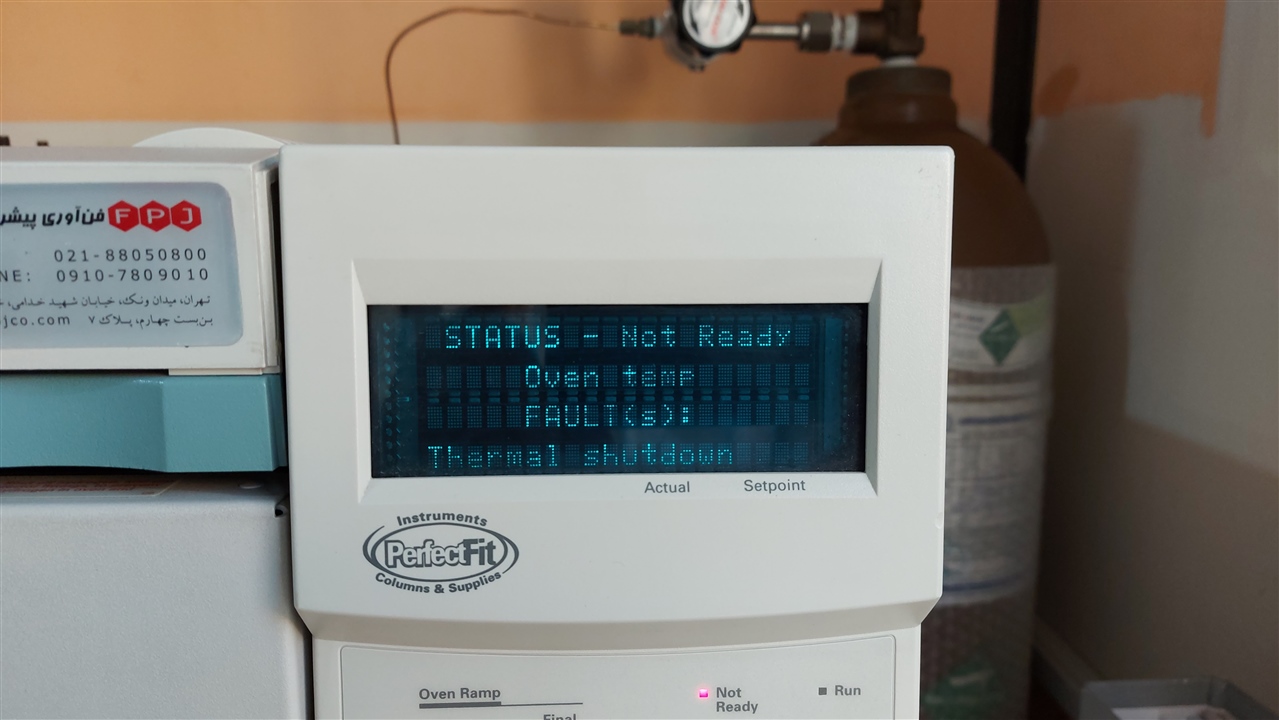Yesterday when I looked at the screen, I noticed the flow is 0 and oven temp is 0 as well. I tried to restart the program but I am keep getting a new report which is method resolution report and it doesn't allow me to get into the program.
It say: configurationmis match:
Back inlet
Front detector
Back detector
Aux1
As we don't have any detector and I don't know why this happened. I can't change any configuration and as the result I am not able to run the program.
I would be appreciated if anyone could help me on this matter.