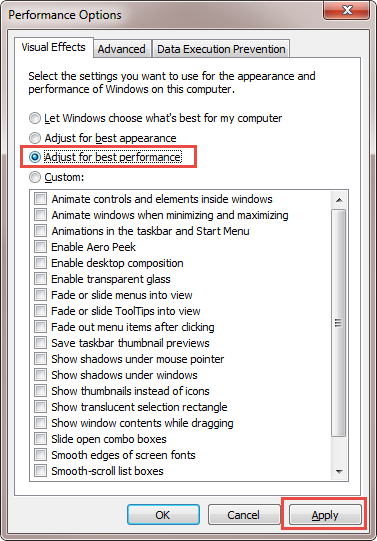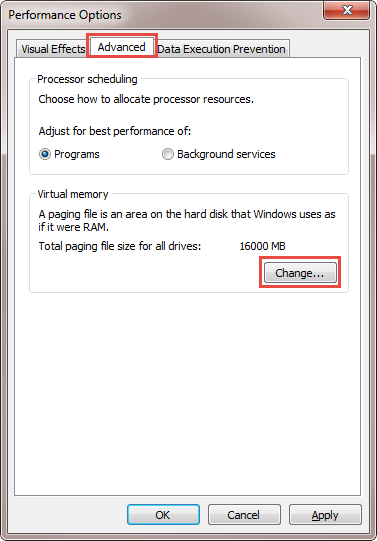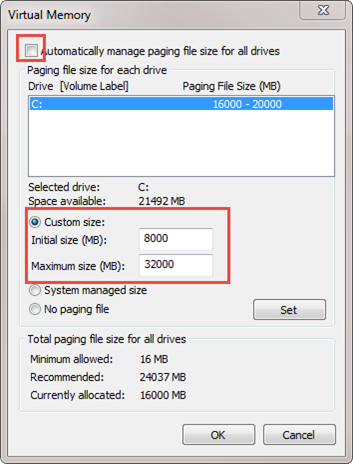Hi everyone,
We have a 7890A with mass spec (5975C) and head space analyzer (7697A) running MassHunter acquisition (B.07.04.2260) on a Windows 7-64 bit computer.
The headspace control software is B.01.06, the GC drivers package is A.03.02.021
Whenever we load the software there is huge lag (up to 1 minute) in the software being run and the software being ready for use. During the software loading, the Windows activity monitor shows on two separate occasions that the program is not responding. Not responding is shown for at least several seconds each time. It seems to me that the end of the not responding period is accompanied both times by an audible beep from the headspace.
This issue has persisted through more than one version of the MassHunter software. I can't remember if we had the problem with MSD Chemstation or not
We have talked to Agilent about this and have gone through the normal steps - reinstall the firmware, remove the software and reinstall. reinstall Windows and reinstall windows and then the software. I even tried installed Windows from an installation disk on a brand new PC and then installing the software but I had installed anything else. No success.
Any ideas?
Thanks in advance
Kevin