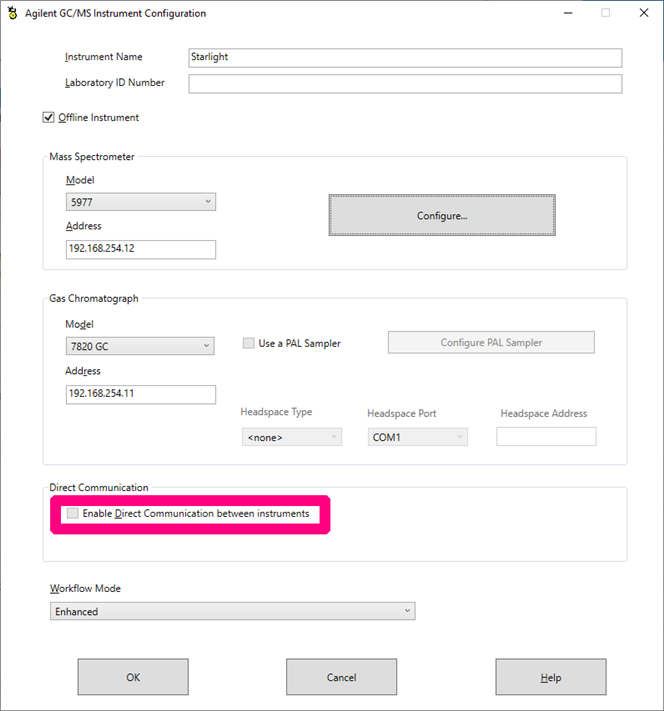I have a 7820A GC connected to a 5977B MS. When I submit a sample, it injects and runs as normal at first. Near the end of the run, an error message pops up that reads "Attempt to download method to GC failed." Additionally, when I check the logbook, there is an error message about vacuum system fault. I am confused by this since the sample was running fine and the pressure was being kept at the correct level by the vacuum.
Any advice on troubleshooting would be appreciated.