I have openlab CDS 2.2 , 2.3 , 2.4 and 2.5 how can i perform backup for my methods, data sequence?
I have openlab CDS 2.2 , 2.3 , 2.4 and 2.5 how can i perform backup for my methods, data sequence?
Hello,
The backup procedure will depends on if you have a Workstation, Workstation Plus, or client/server system installed. For this conversation I'm going to assume it is either a Workstation or Workstation Plus. The difference between the two is the Workstation Plus has a secure data management system in place that needs to follow specific backup procedures as the data is kept in a secure environment. With the Workstation the data is stored in the open windows folder under the C:/CDSProjects folder.
Because there are a large number of versions you will want to go to the OpenLab Help & Learning software help on each of your versions of software. Go to the Guides and Resources -> OpenLab CDS (more....) section of the help and open up either the Workstation or Workstation Plus installation guide.
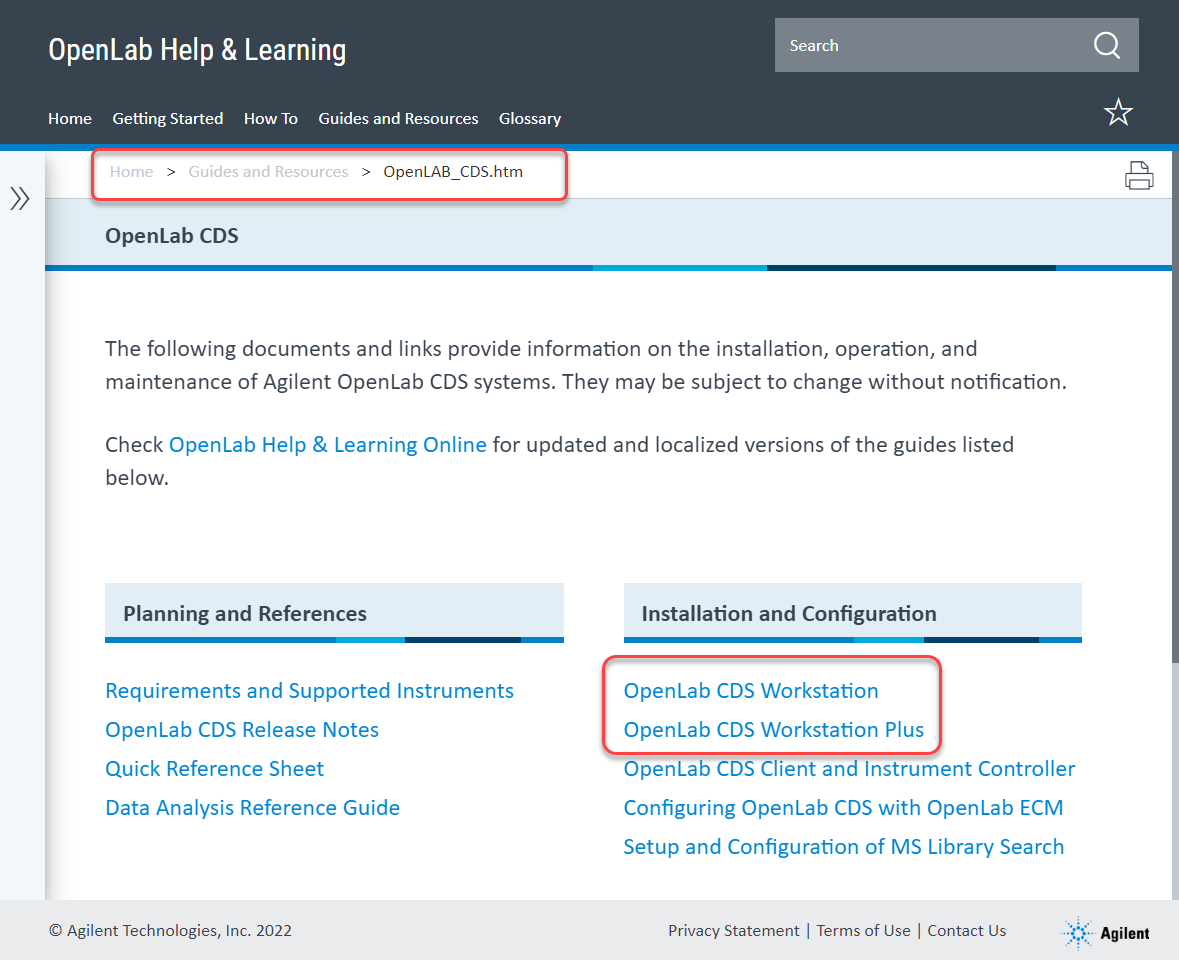
In both the Workstation and Workstation Plus Installation manuals there is a section on System Setup and Maintenance. Within that section is a section on backing up the system. Often the first procedure listed is a Windows Image backup, further down will be instructions specifically for backup up only the data, methods, sequences, and databases (Plus). You will want to follow the instructions for the specific version of software. There are some changes to the procedures from version to version.
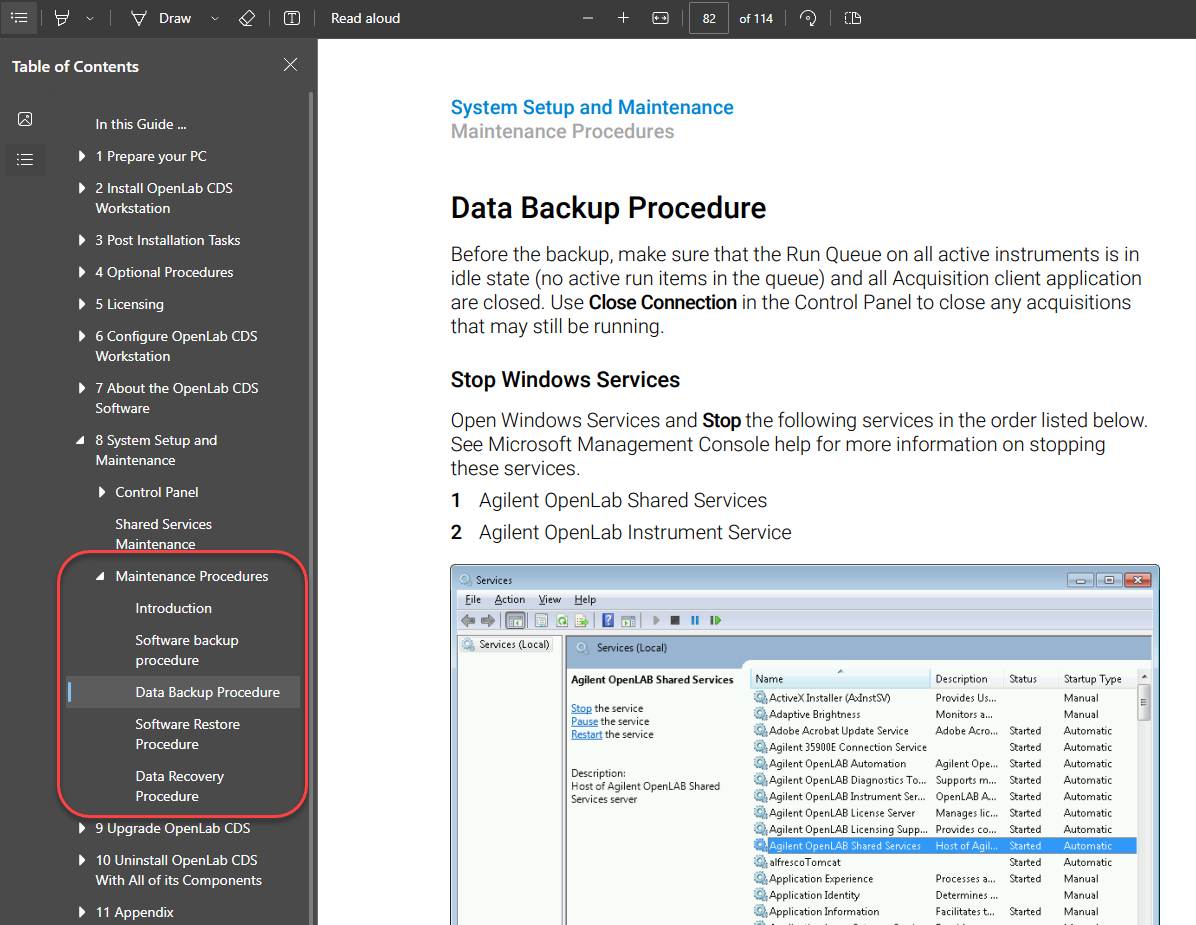
-Bill