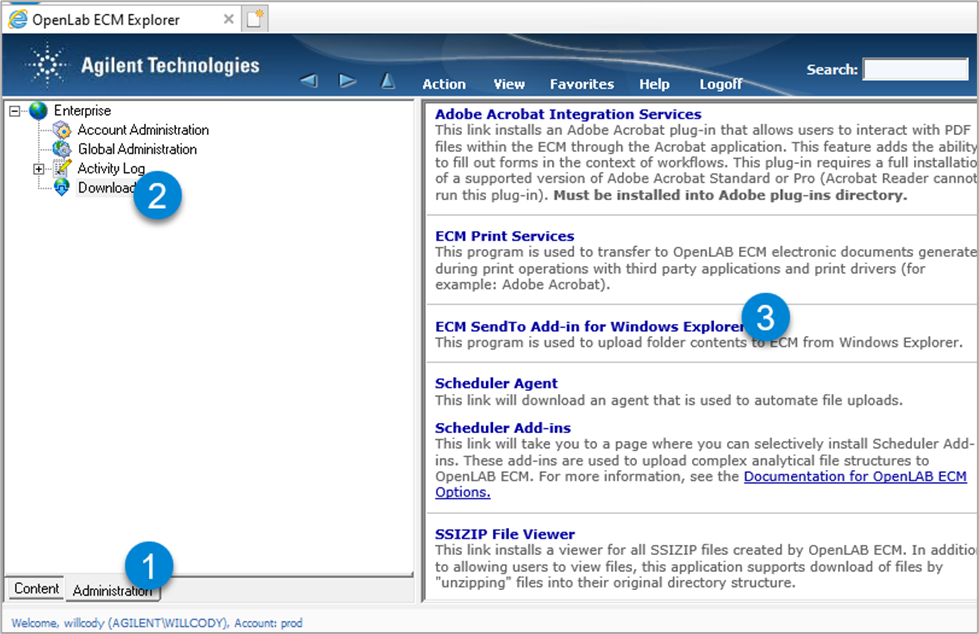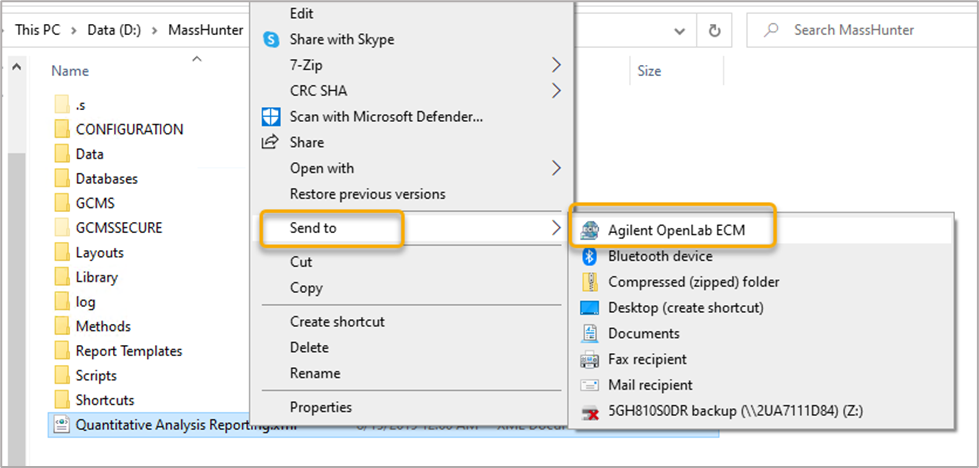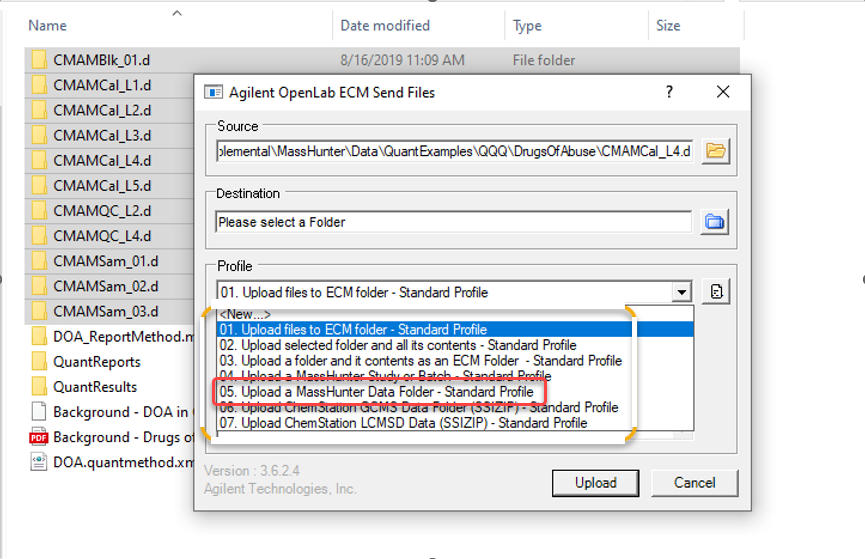We currently have the full NIST17 library stored on our ECM, we purchased the NIST20 library and can not figure out how to upload the new library to the server so that we can access it. We need to convert the library to .sszip and get it into ECM somehow.