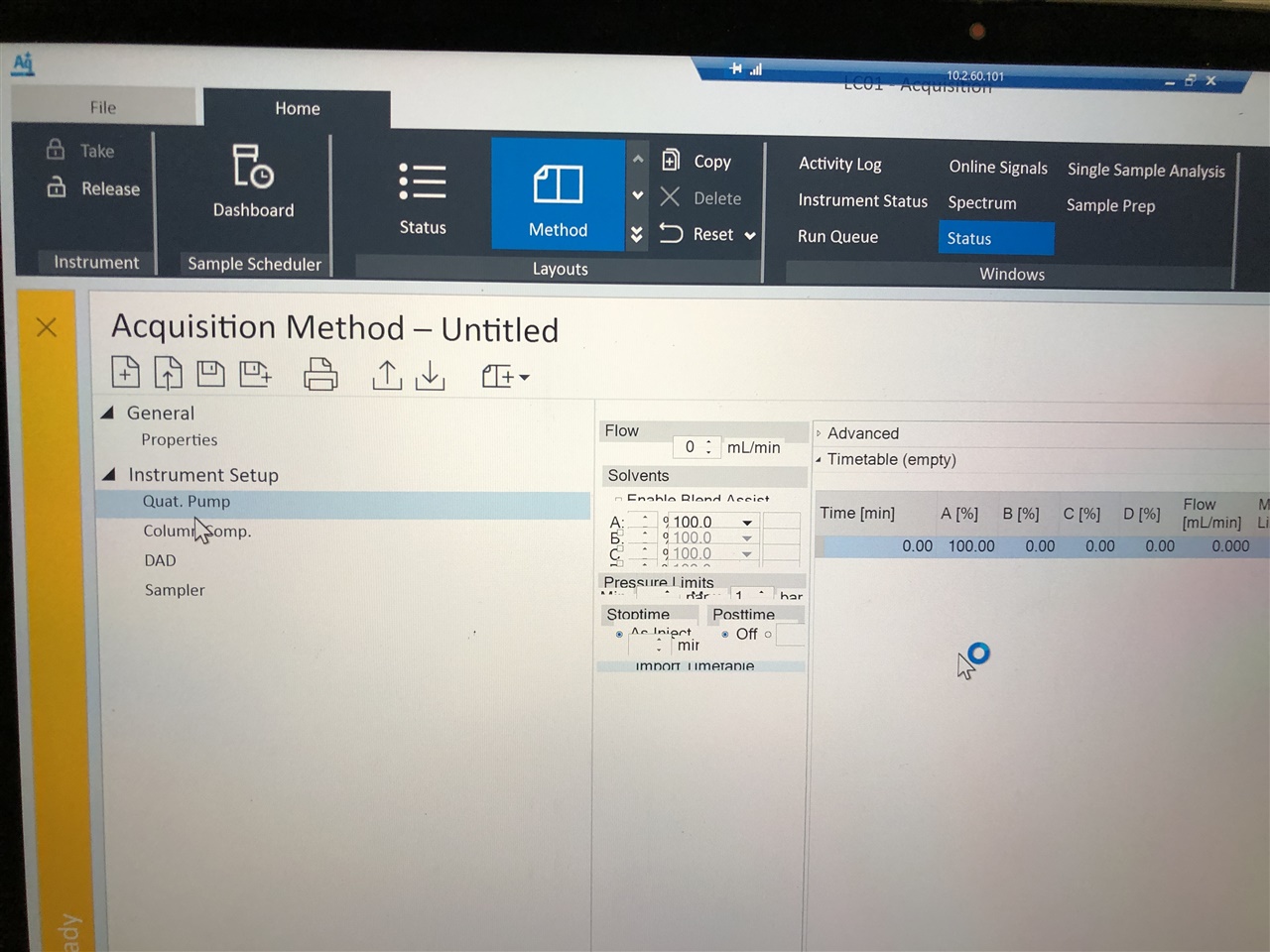I'm having trouble with some users when they are trying to create or view a method. Some of the screens in OpenLab EMC for Methods have the fields "squish" together. They access through a Terminal Server via a Published Application. Some users are fine, others have the problem. I've tried changing resolution, color depth, resetting profiles, etc. It seems to be linked to some laptops have different screen types, but I cannot track down why that would make a difference in the Agilent OpenLab app (Control Panel - Instruments - Method area). Any ideas?
Regards,
Chris Clayton