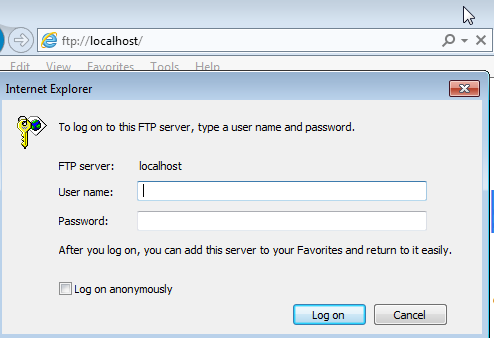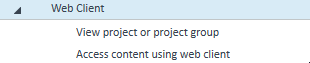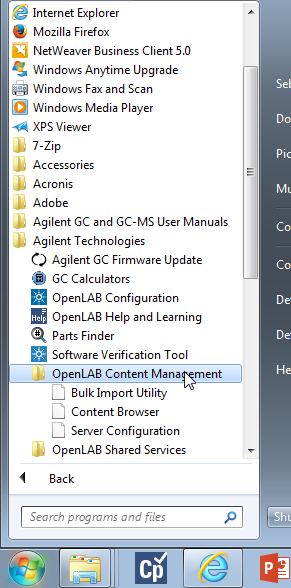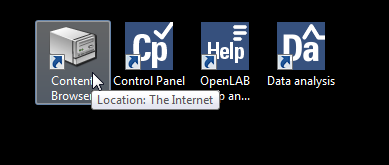I've been shown an application you access in you web browser that allows you to view all the data in a project generated by openlab. this application is separate from Data analysis and acts like a file manager of sorts. Does anyone know how I access this?