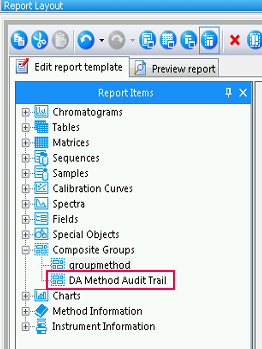How do you limit the report to print out the method information only once in a sequence (once per unique method name)? Currently it is printing the method the same number of runs that are in the sequence, even though there is only one method used. It also prints out the Method Log only once.