Hi,
I would like to print my bioanalyzer results (DNA 1000 Chip) especially the region table but the pdf always shows the peak table. Is there a simple way to change that?
THX
Hi,
I would like to print my bioanalyzer results (DNA 1000 Chip) especially the region table but the pdf always shows the peak table. Is there a simple way to change that?
THX
Hi,
as long as a region is added in the sample analysis and "Result Tables" are chosen as a print item, the region table should be included in print outs. If this is not the case, there are two possible root causes:
| a) | Navigate to Region Settings within Windows 10 (easiest by typing intl.cpl into the Windows search (or just type it when opening the Windows start menu) |
| b) | Set the Formats to English (US) |
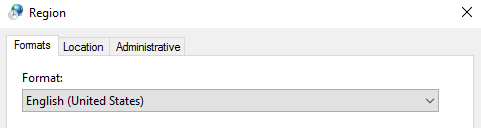 |
|
| c) | Click on Additional Settings |
| d) | Reset the following parameters: Decimal Symbol to dot, Digit grouping symbol to comma, List separator to comma |
 |
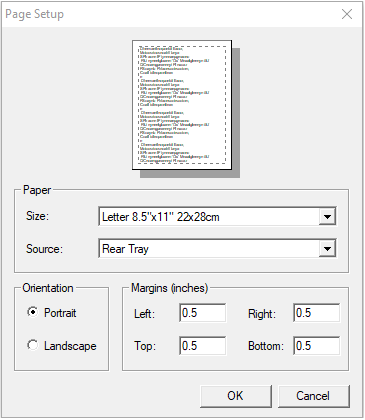 |
If this should not help, please let us know.
Best regards,
Jasmin Manck-Goetzenberger, Agilent Remote Service Engineer