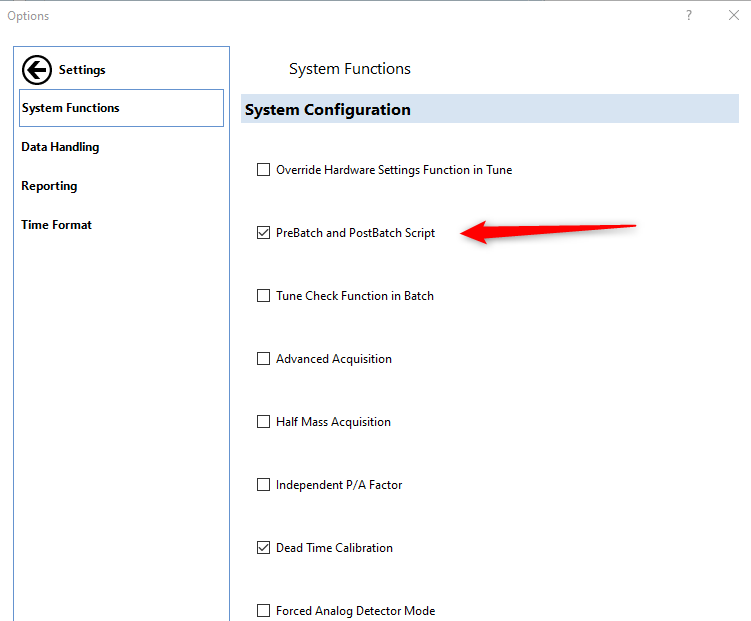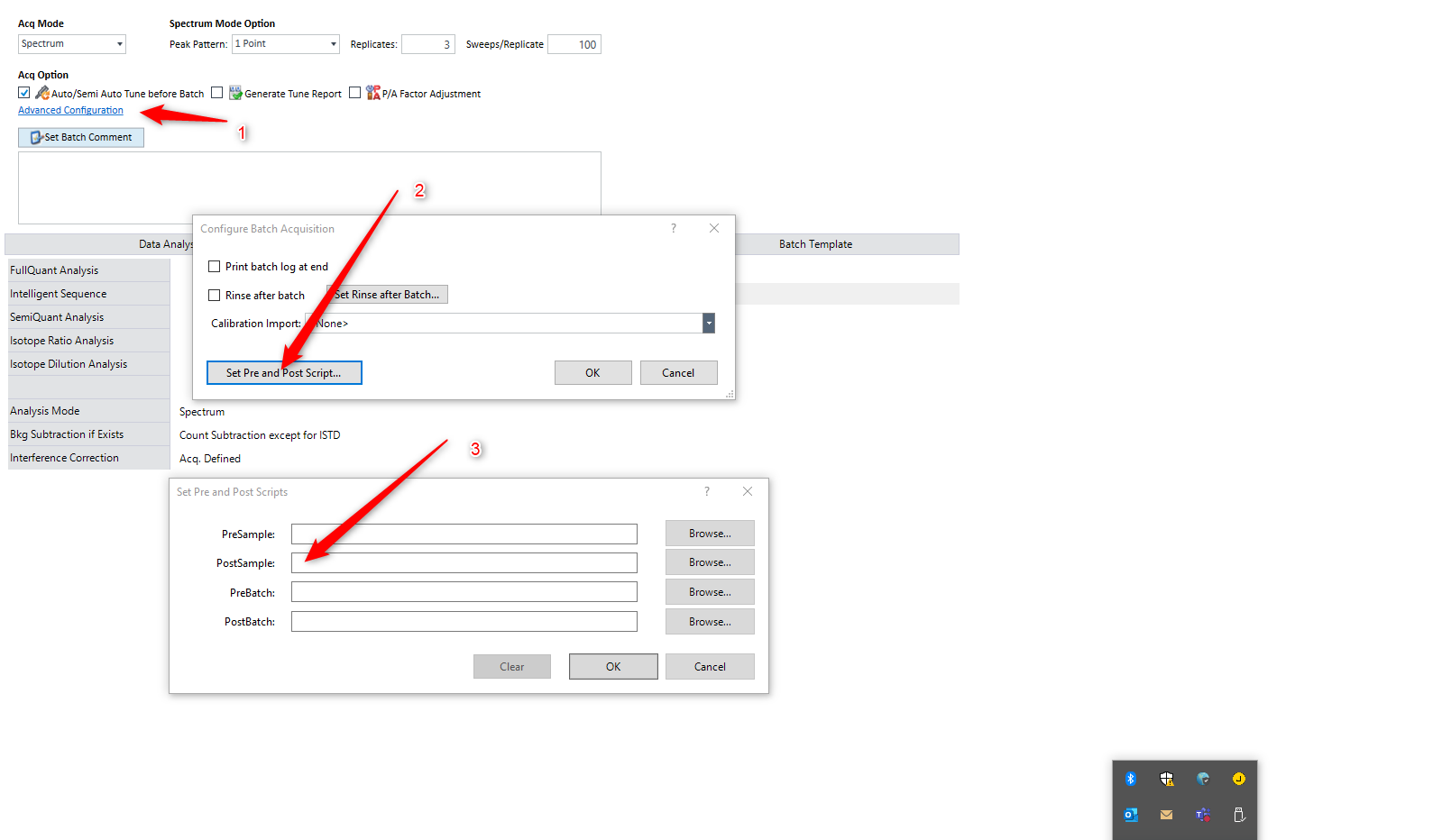Hello,
Is there any available scripts to auto-export every new sample in the online masshunter 4.6/5.1 automatically to a file?
Right now everytime I need to review data I need to right click and export to excel.
Looking for a way to automate this.
Thank you,