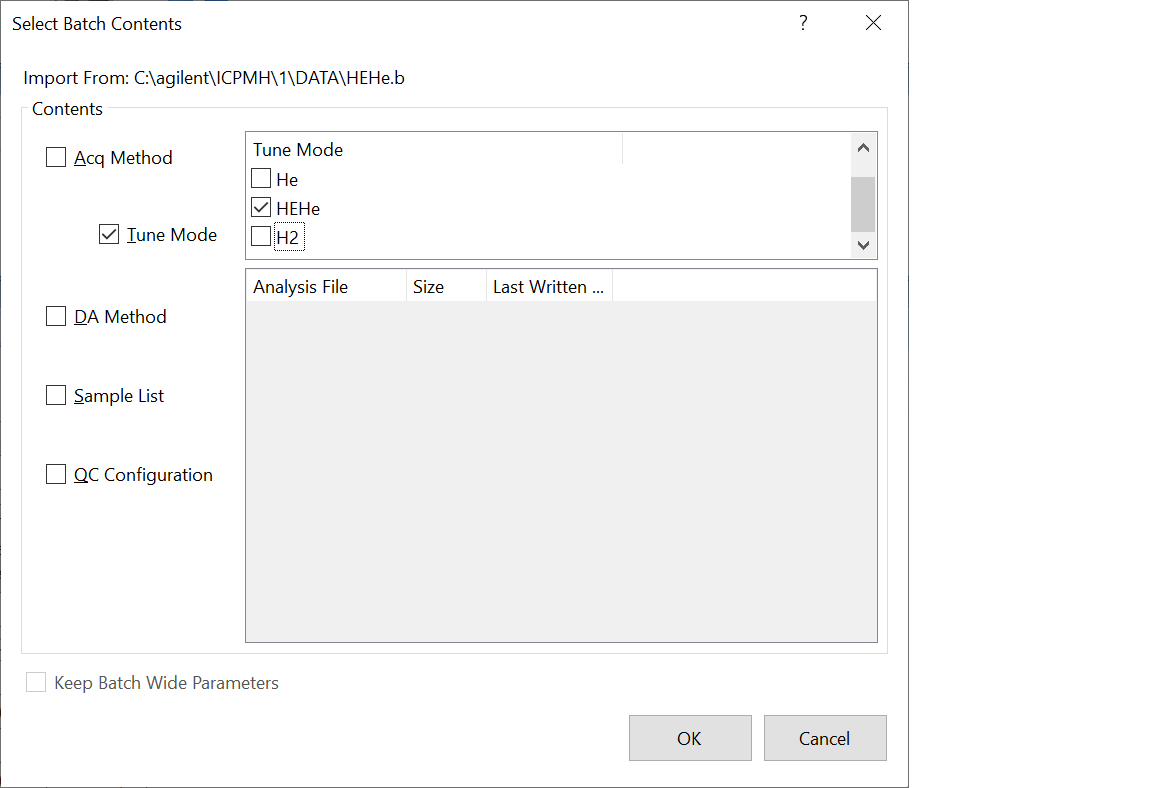Hello all! I'm currently working on an Agilent 7700 ICPMS
I need to use the Extreme Helium mode(HE:He) for analysis but i can't for the life of me figure out how to do that.
The software only lists my available tune modes as "No Gas" and "He"
Does anyone know how i would enable HE:He mode?
Is there a box somewhere i need to check?
Do i have to delete/reload the software?