Dear All,
Recently we started receiving the bellow error:
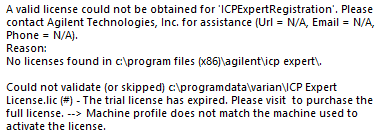
Could someone advise what could be causing this?
Dear All,
Recently we started receiving the bellow error:
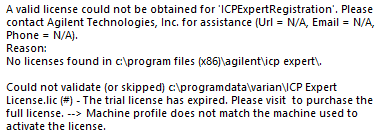
Could someone advise what could be causing this?
Hi
Earlier, it was working okay.
How old is instrument and when software installed.
Look like license issue of software.
I will suggest to contact local agilent support for full license of software..
I did contact the local Agilent support and replied that the issue provoked by a Windows Update without
any further detail or troubleshooting.
You need to file the license file in C:/ProgramData/Varian. Please note that Program Data is a hidden folder, so you need to go to View and check the box for "show hidden files and folders". Once you find the ICP Expert.lic file, please open it in Note Pad. You will need to delete the Meta tags and the text between the meta tags as shown here:
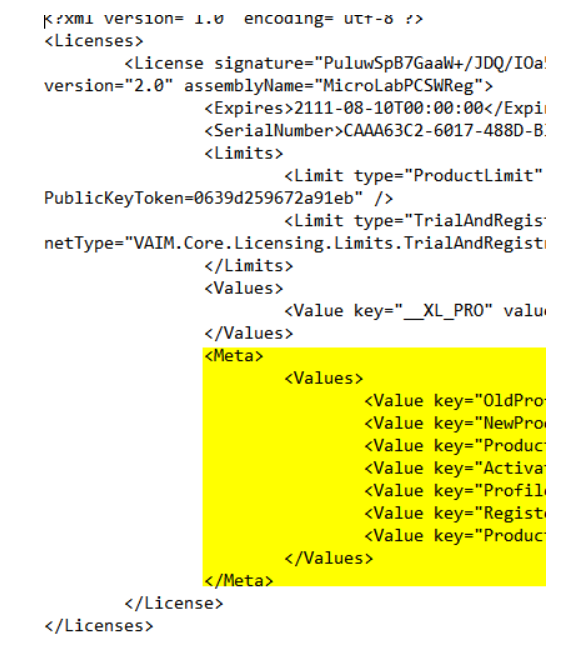
Save the file and then open ICP Expert and it will ask you to register again. Register with your product key and after the successful registration, it should be fine. If you need further help, please contact technical support in the USA at 1-800-227-9770
Dear tina,
thanks a lot for your reply. It helped me a lot to resolve the issue!
Cheers!
Dear tina,
thanks a lot for your reply. It helped me a lot to resolve the issue!
Cheers!