Hello All,
Relatively new user to ICP-MS 7900/Mass Hunter software. I can’t figure out how to reprocess previously acquired data using new calibration. Appreciate your assistance, Thanks.
Hello All,
Relatively new user to ICP-MS 7900/Mass Hunter software. I can’t figure out how to reprocess previously acquired data using new calibration. Appreciate your assistance, Thanks.
Hi,
if there is something changed like exclude one of the calibration standards or a change of ISTD then the data should be reprocess with the "Reprocess Batch" button to implement the change to the whole batch. The "Reprocess Batch" button become red when a change is made and reprocess is needed.
The icp-ms MassHunter help and guides give good information about this process.
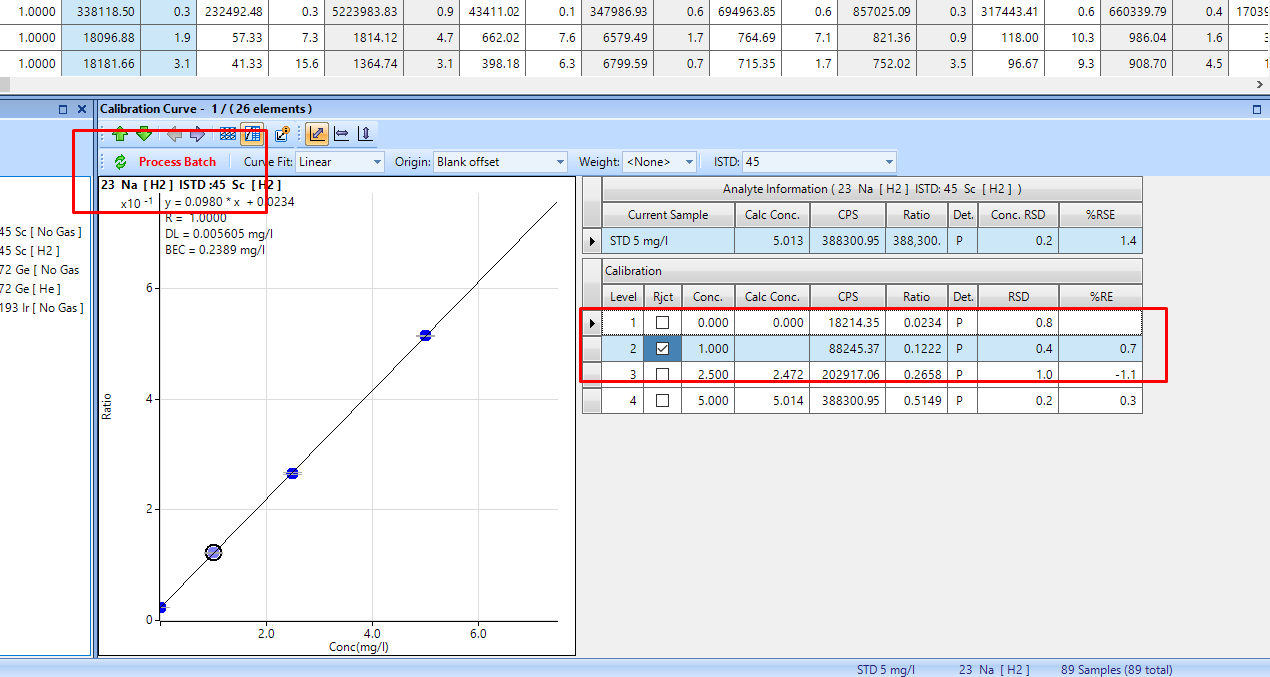
Cheers,
Edgar
Hi Edgar,
Thanks for your response. Perhaps this is where I went wrong.
I opened batch results in offline Data Analysis, both initial & 2nd calibration performed in same run; 1st cal-samples, then cal stds re-analysed. I clicked on [Process] tab drop down—> Specify process order—>but no data appears for samples only 2nd cal data present. I have already rejected previous cal stds. What am I missing? Thanks again for your feedback.
Hi,
I don't have enough insight to give the exact correct answer on this. I need to investigate the batch for this.
best is to contact your local Agilent service organization for detailed questions about the re-process actions and process order.
But what's most important that the sample type CalBlk and Calstd with the level are filled in. There is no calculation without these figures.
Hi,
I don't have enough insight to give the exact correct answer on this. I need to investigate the batch for this.
best is to contact your local Agilent service organization for detailed questions about the re-process actions and process order.
But what's most important that the sample type CalBlk and Calstd with the level are filled in. There is no calculation without these figures.
Thanks Edgar