Agilent CrossLab Virtual Tech Support brings you live, remote technical help, whenever you need it. New tech support tools include the Virtual Assist app, a mobile video conference platform that uses augmented reality to help you and your Agilent support technician pinpoint problems faster. Virtual Assist also lets you and your technician draw 3D digital annotations that stay in place—even when you move your camera.
Quickly troubleshoot technical issues or complete instrument repairs with full confidence, knowing you have the eyes and ears of an Agilent expert to guide you. After you’ve installed the Virtual Assist app, et access from an Agilent expert right away, use the steps below to join your remote help session.
- Click Join Session
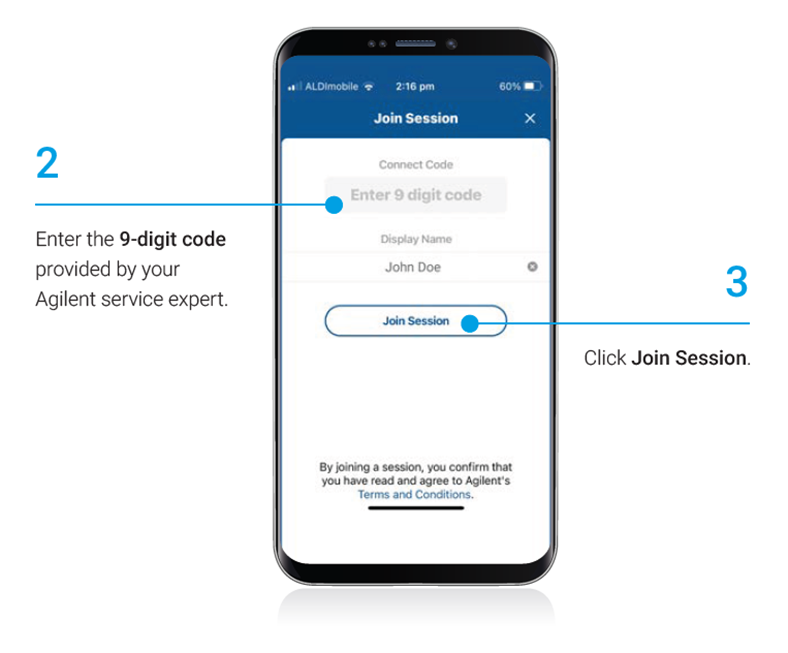
- Enter the 9-digit code provided by your Agilent service expert
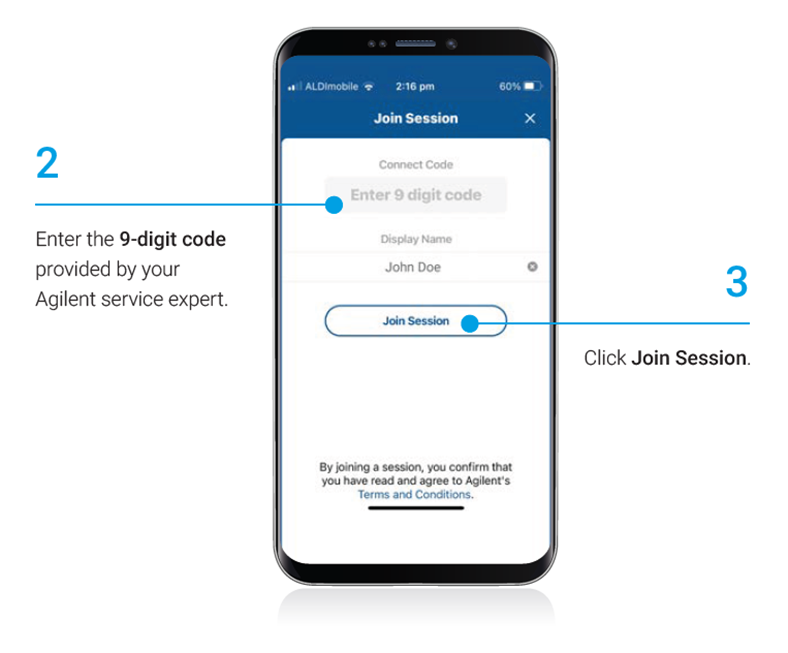
- Click Join Session
- Wait for the host to Start Session
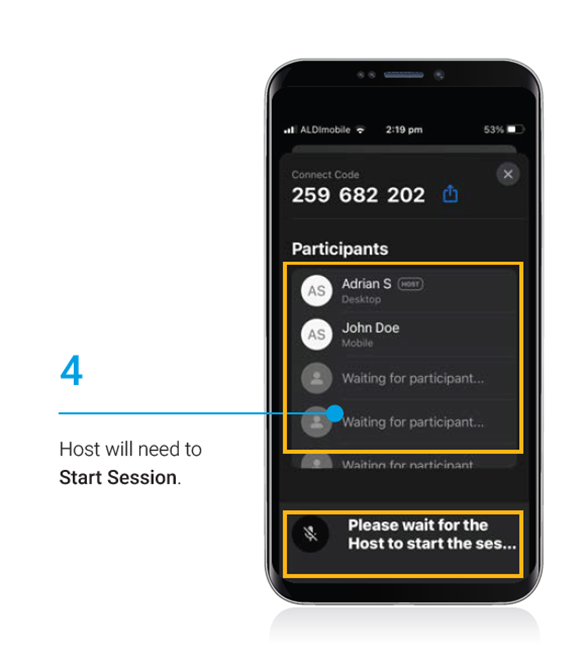
- After the host starts the session, you will be prompted to Share Video
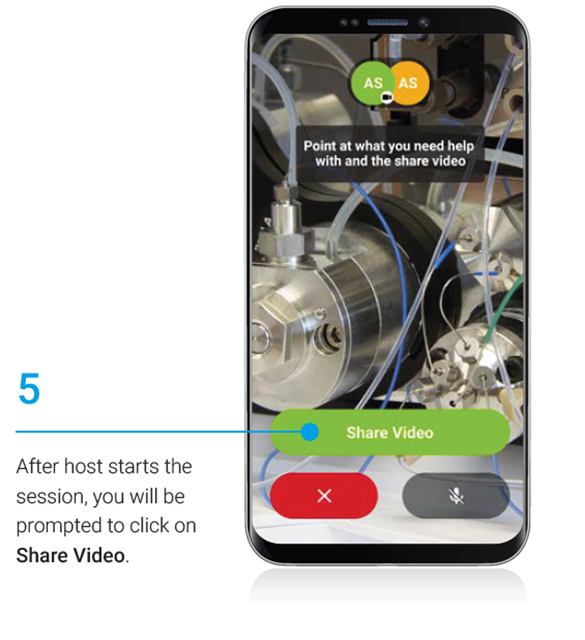
Virtual Assist is one of multiple remote support tools available with Agilent Virtual Tech Support. Have an instrument covered by an Agilent CrossLab service plan or warranty? Ask for Virtual Tech Support the next time you request troubleshooting assistance from Agilent.
