In an effort to help make the content in the Agilent Community reusable in other languages, we have enabled a machine translation solution. English is the official language for the site, but most of the text available in native HTML can be converted into a variety of other languages. Please note, that text inside of images and native files like PDF, PPT, DOCX, etc. will not be translated.
Translation Instructions
In the top right hand of the site, there is a globe icon that says "English". Click this icon to enable translation on the site.

After clicking the globe icon, a banner will appear at the top of the site that allows you to select a desired language from a drop-down list. Select a language from the list and then the text on the page will be translated automatically. After selecting a language, all of the pages inside the Agilent Community will continue to be translated as you navigate around the site.

To disable the translation at any time and revert back to the original text, click Show Original.
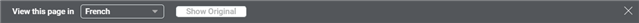
The translation banner at the top of the site can stay open, or it can be closed by clicking the x at the right in the banner. If you close the banner and would like to display it again later, click the globe icon.
